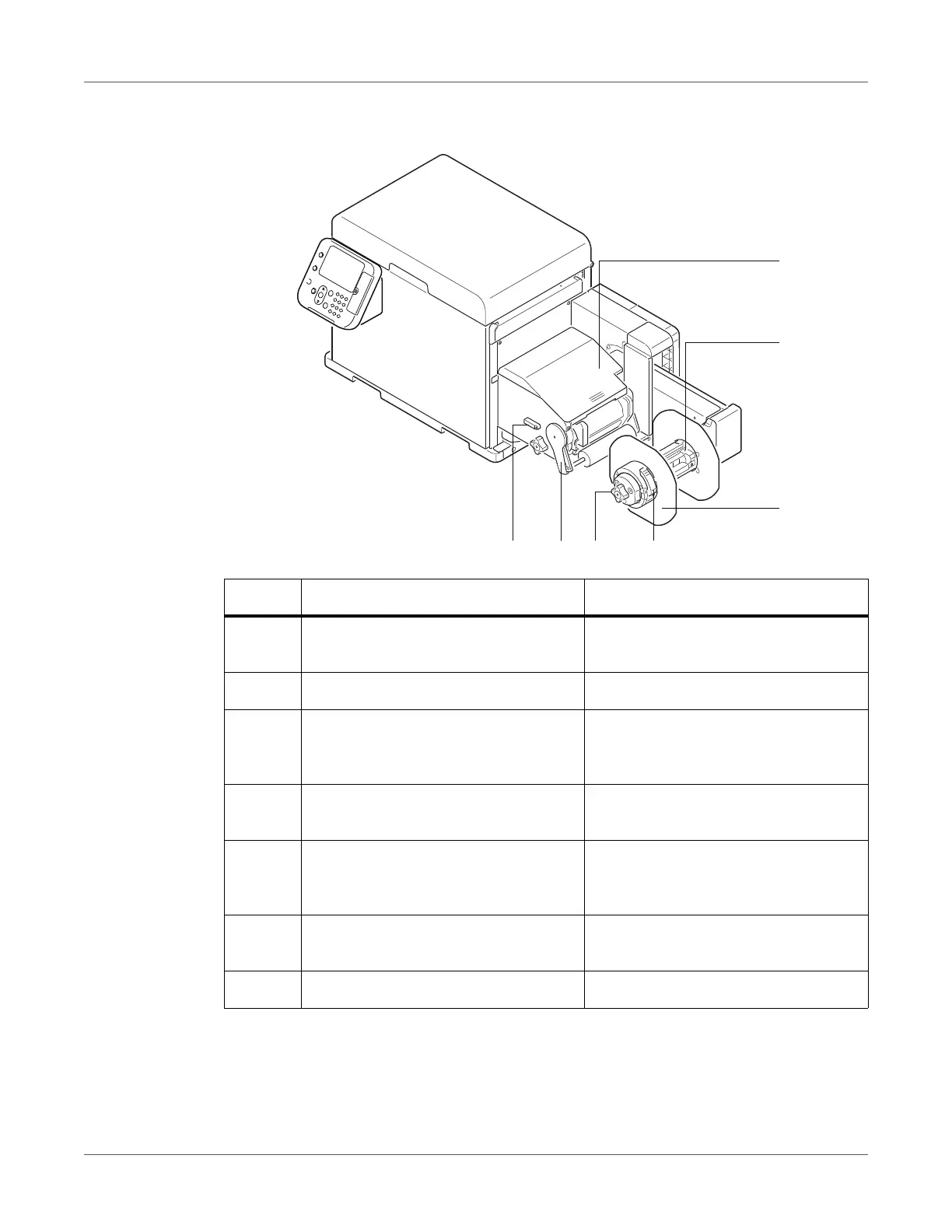Part Names and Functions
QL-300 User Guide 67
Unwinder
# Part Description
1 Unwinder Cover Open this when setting paper or clear-
ing paper jams.
2 Roll Paper Holder Sets the paper to be printed.
3 Flange Fixes roll paper to the roll paper holder
so the roll paper set on the roll paper
holder feeds straight.
4 Flange Locking Lever Use when removing/mounting the
flange.
5 Roll Paper Holder Knob Use when securing the core of a roll
paper that has been placed on the roll
paper holder.
6 Tension Bar Open Lever Keeps roll paper that has been set
from sagging.
7 Unwinder Cover Open Lever Lower to open the unwinder cover.
1
2
3
45
7 6