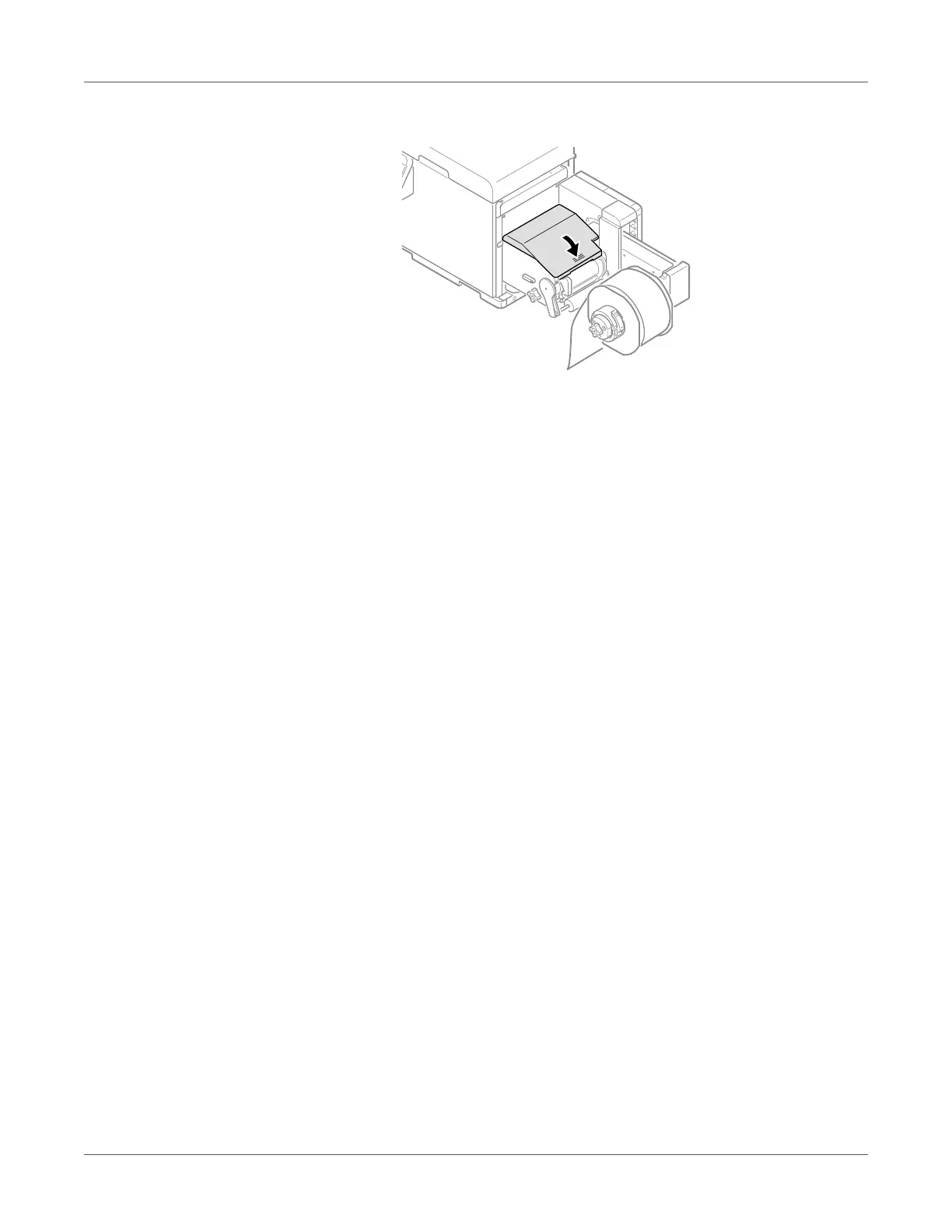Troubleshooting
QL-300 User Guide 283
38 Close the unwinder cover.
Caution: There is a risk of pinching your fingers or hands while closing the unwinder cover.
Press on the top of the unwinder cover to close it.
Frequent Paper Jams
Check the following when paper jam occurs very frequently.
• Are the paper feeding components dirty? See “Cleaning the Inside of the Printer” on page
368.
• Is the roll paper guide set correctly?
• Are you using paper that is compatible with the printer?
• Are there any fragments of paper remaining inside the printer?
• Is there glue on it?
• Are the sensor positions abnormal? See “Calibrating the Sensor” on page 103.
Messages about Paper
When paper type/size set in the unwinder differs from the printer driver specification,
messages, such as “Change paper”, will appear, and the ATTENTION lamp will blink.
Messages related to paper and error codes, cause of errors and their resolutions, and status of
the ATTENTION lamp is described below.