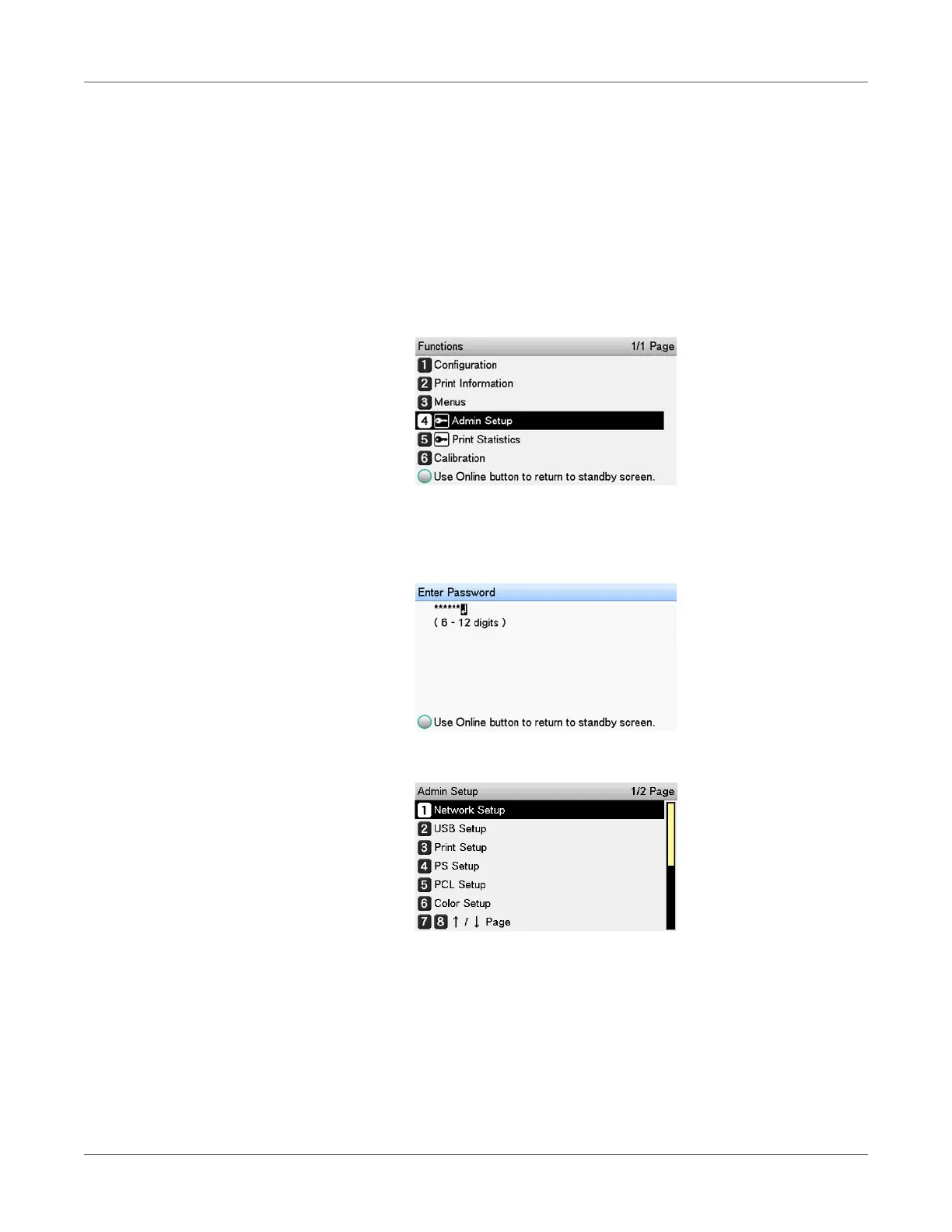QL-300 User Guide 236
9
Network Settings
Initializing Network Settings
Implementing this operation will initialize all network settings.
1 Press the scroll button ▼ several times to select Admin Setup, and then press the OK
button.
2 Use the numeric keypad to input the administrator password.
The factory default password is 999999. Press the OK button after inputting each
character.
3 Select Network Setup, and then press the OK button.
