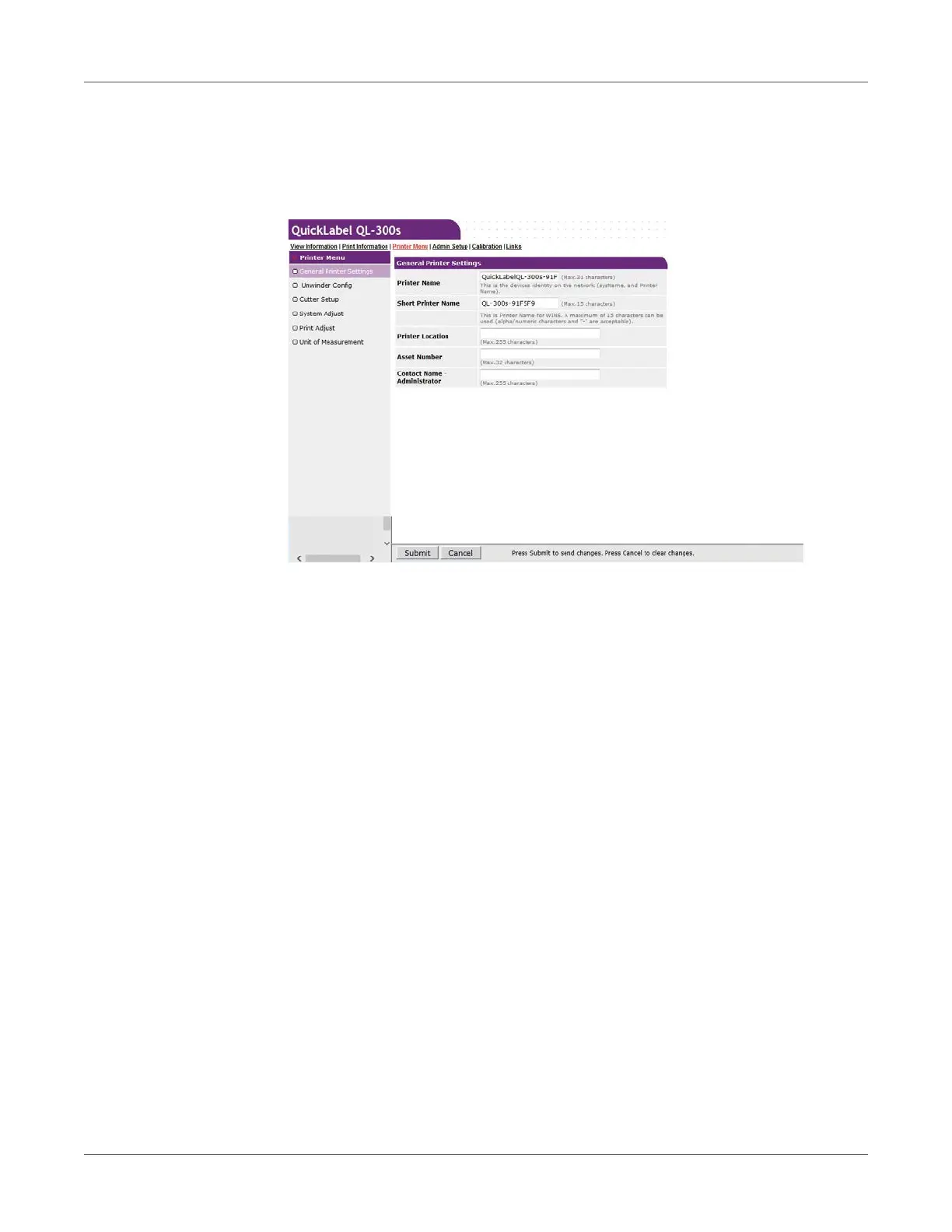Web Utility
QL-300 User Guide 415
Changing Printer Settings From a Computer
You can use the procedure below to change printer settings.
1 Access the printer web page and log in as an administrator.
2 After changing the settings you want, click Submit.
Encrypting Communication (SSL/TLS)
Communication between the computer (client) and printer can be encrypted when configuring
settings, performing IPP printing, and when receiving print data with FTP protocol.
(Encryption of SSL/TLS Communication)
Configuring Settings
The procedure below shows how to use the web to create a certificate with the printer.
The two types of certificates below can be created.
• Self-signed certificate