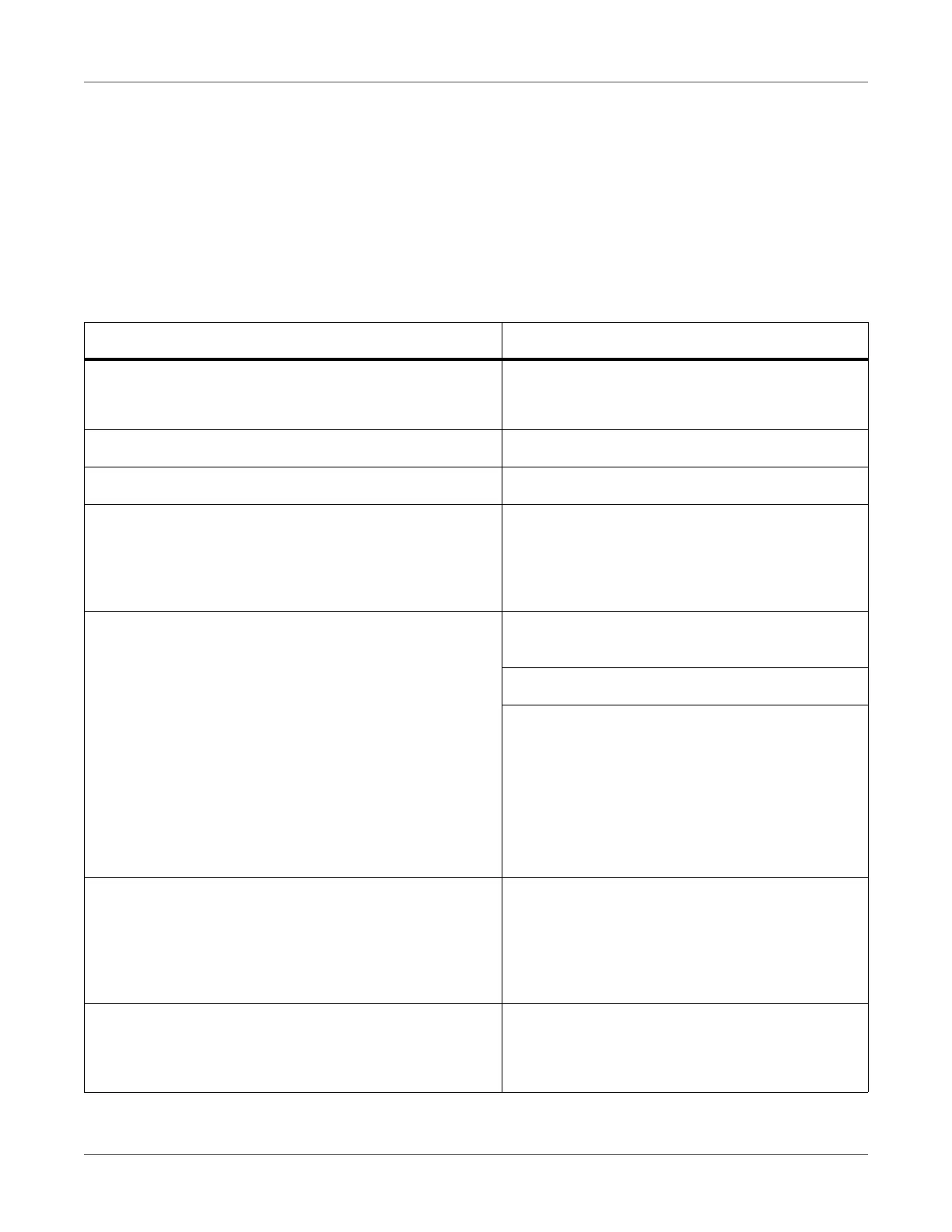QL-300 User Guide 467
B
Specifications
Major Specifications
Item Specification
Model Number QL-300
QL-300s
RAM (standard/maximum) 2GB/2GB
Weight Approx. 62 kg (including unwinder)
Power 110 - 127 VAC (Range 99 - 140 VAC), 50/60 Hz ±
2%
220 - 240 VAC (Range 198 - 264 VAC), 50/60 Hz ±
2%
Power consumption When operating: Maximum 1200 W/Average 710
W
In standby: Average 27 W
In power conservation modes
Power save mode: 25 W or less
Auto power off: 1 W or less
*This product does not consume power if the main
power switch is turned off, even if it is plugged into
an electric outlet.
Operating environment Temperature: 10 to 30 °C, humidity: 20 to 70% RH
Maximum wet-bulb temperature is 25 °C (to
assure high-quality full color printing, temperature
should be 17 to 27 °C, and humidity at 50 to 70%
RH)
Network connections 1000BASE-T/100BASE-TX/10BASE-T
(Network Factory Defaults:
100BASE-TX/10BASE-T)
