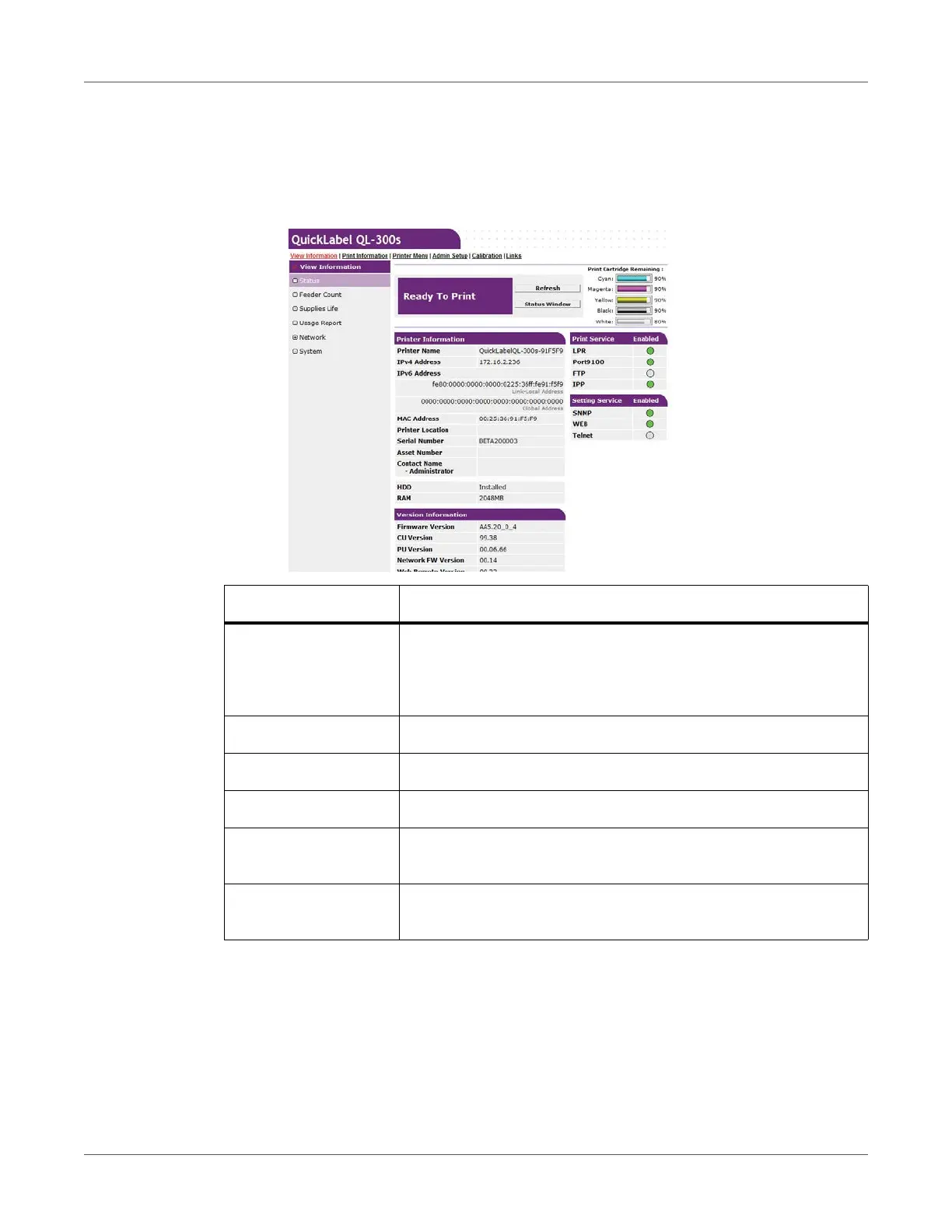Web Utility
QL-300 User Guide 407
Item List
Appears for a person logged in as a printer administrator.
View Information
Item Description
Status Shows the current printer status. All warnings and errors gener-
ated by the printer are shown as “problem information”. You can
also check the operational status of each network service, a con-
figuration list, and the IP address assigned to the printer.
Tray Count Shows the print count.
Supplies Life Shows the remaining life of wear items.
Usage Report Shows usage reports.
Network Can be used to check general information, TCP/IP status, mainte-
nance information, and other network-related setup information.
System Shows versions, memory capacity, flash memory capacity, and
system related information.