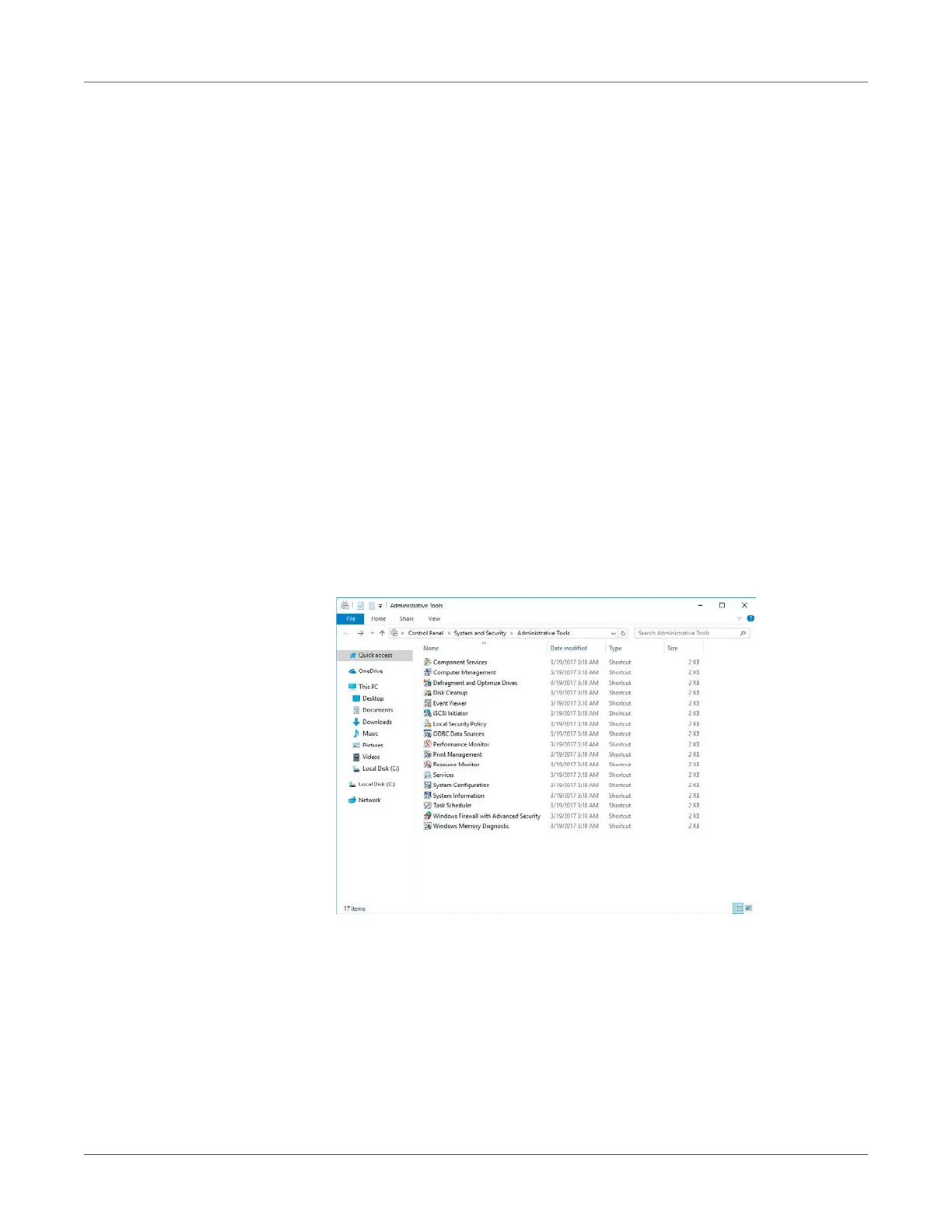Web Utility
QL-300 User Guide 424
To configure ESP settings
a) For ESP Encryption Algorithm, select one of the following settings: AES-CBC
256, AES-CBC 192, AES-CBC 128, 3DES-CBC, DES-CBC.
b) For ESP Authentication Algorithm, select SHA-1, MD5, or OFF. If you select
OFF, the ESP verification algorithm will not be applied.
To configure AH settings
a) For AH Authentication Algorithm, select SHA-1 or MD5.
b) For LifeTime, enter and set a value in the range of 600 (seconds) to 86,400
(seconds).
10 Click Submit.
11 Settings are saved on the printer and the network function is restarted.
To configure computer settings
1 Click Start, and then select Control panel in Windows.
2 Click System and Security.
3 Click Administrative Tools.
4 Double-click Local Security Policy.