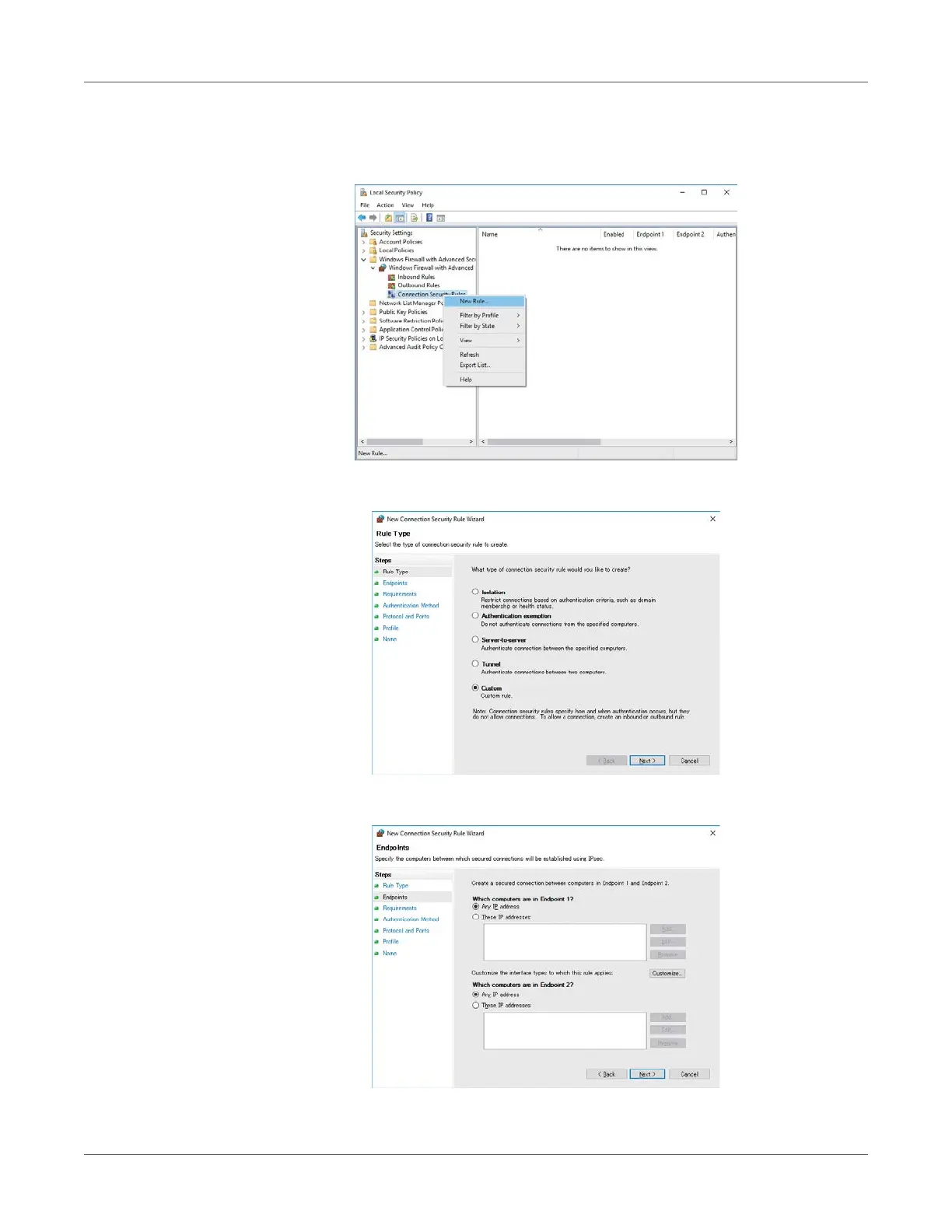Web Utility
QL-300 User Guide 425
5 Select Windows Firewall with Advanced Security - Windows Firewall with Advanced
Security - Local Group Policy Object, right-click Connection Security Rules, and then
select New Rule.
6 Select Custom, and then click Next.
7 Select Endpoint 1 and 2. Configure as required, and then click Next.
