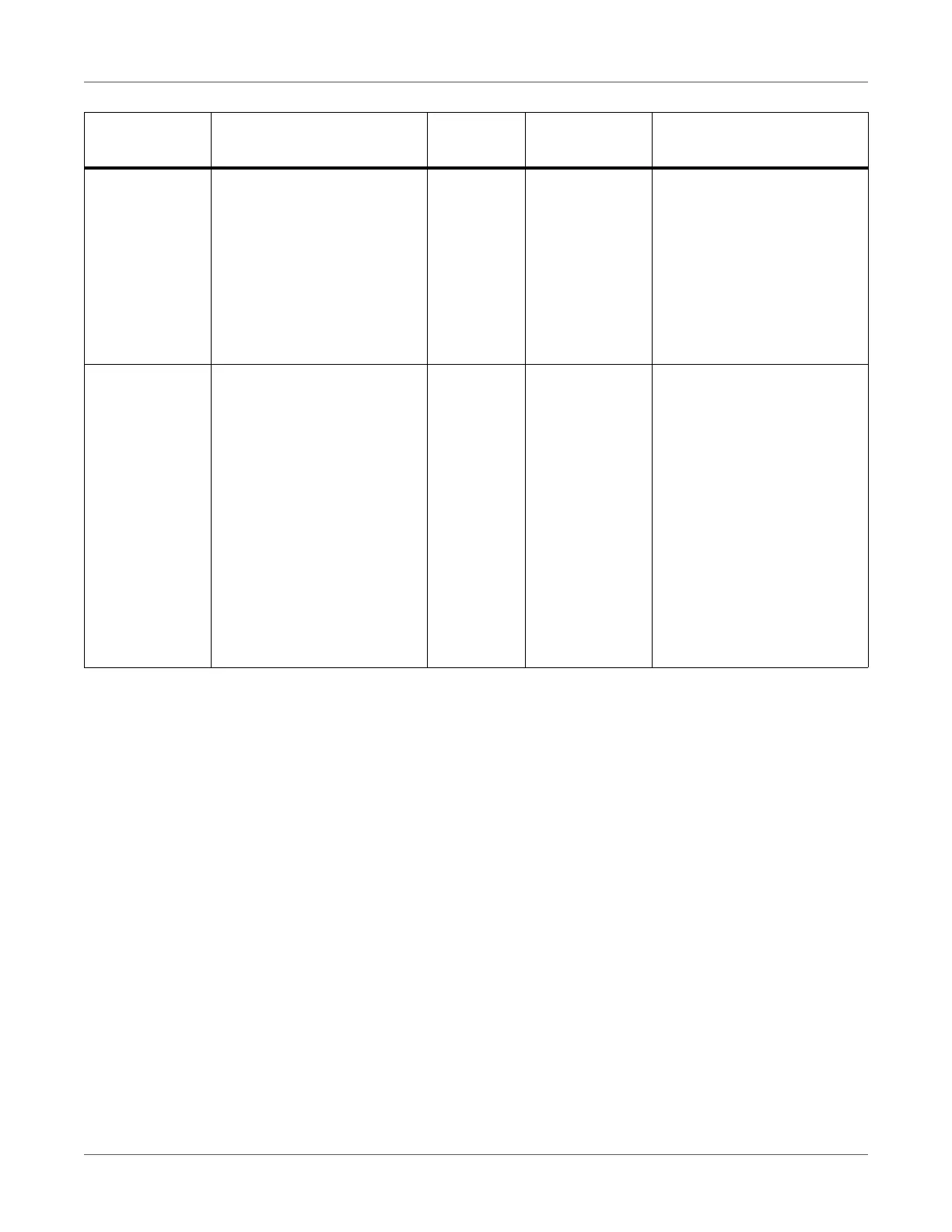Troubleshooting
QL-300 User Guide 286
Messages about Other Issues
Other messages and error codes, cause of errors and their resolutions, and status of the
ATTENTION lamp are described below.
Besides, when “Please see HELP for details” is shown in the message, pressing the HELP
button in the control panel will show the solution procedure, and you can easily solve the
process according to the guidance. See “Operating the Help Screen” on page 255.
• Meanings of the symbols used in the error messages are as follows.
– [COLOR]: Either yellow, magenta, cyan, black, or white* appears.
*: White appears only for the QL-300s
– [MENUCOLOR] : Y,M,C,K (QL-300) / Y,M,C,K,W (QL-300s)
– [COVER]: Either top cover or unwinder cover is displayed.
Fuser and exit
unit
Install New Fuser and Exit
Unit
Fuser and Exit Unit Life
Please see HELP for details
354 Blinking The lifespan of the fuser and
exit unit has been reached.
Press the HELP button, and
solve according to the guid-
ance shown on the Help
screen.
See “Replacing the Fuser
and Exit Unit” on page 348.
Waste Toner
Box
Install New Waste Toner Box
Waste Toner Full
Please see HELP for details
357 Blinking Waste toner is full.
If you re-set and use a
waste toner box that is
already used, there is a risk
of the waste toner overflow-
ing, so please replace it with
a new waste toner box.
Press the HELP button, and
solve according to the guid-
ance shown on the Help
screen.
See “Replacing Waste Toner
Boxes” on page 337.
Category
Message displayed on the
display screen Error code
ATTENTION
lamp
Causes and Troubleshoot-
ing