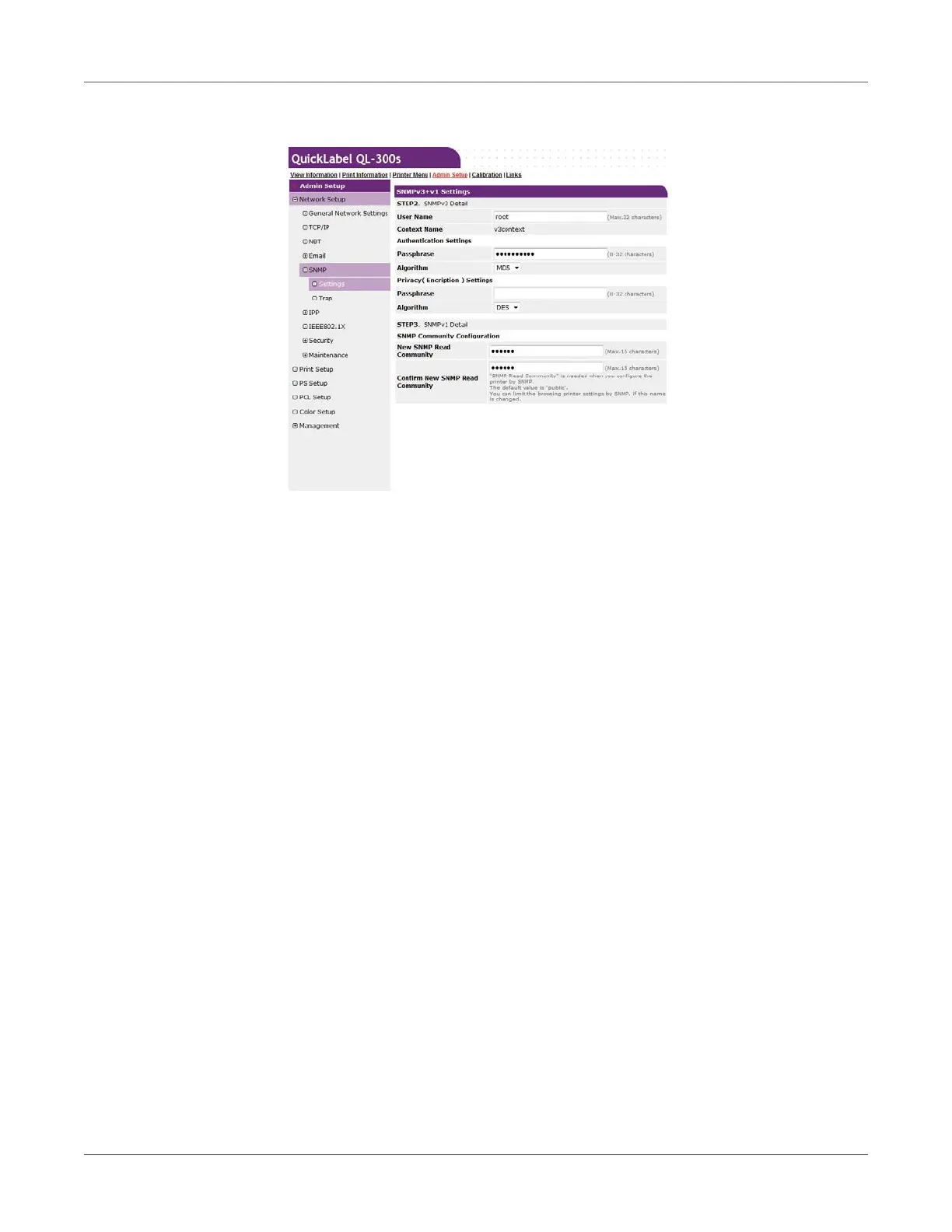Web Utility
QL-300 User Guide 450
6 Enter the passphrase for verification in Passphrase for Authentication Settings.
7 Select Algorithm.
8 Enter the passphrase for encryption in Passphrase for Privacy (Encryption) Settings.
You can select DES only for the encryption algorithm.
9 Click Submit.
10 Settings are saved on the printer and the network function is restarted.
Note: For the context key of the SNMP manager to be used, specify “v3context”.
Using IEEE802.1X
Authentication is in accordance with IEEE802.1X.
IEEE802.1X Setup Flow
To configure IEEE802.1X settings on the printer, first connect the printer and computer via a
normal hub for setup. After completing the IEEE802.1X setting configuration procedure,
connect the printer to the authentication switch.
1 Connect the printer to a computer.
2 On the computer, specify an IP address for setting up.
3 On the printer, specify an IP address for setting up.
4 On the printer, configure IEEE802.1 settings.
5 Connect the printer to the authentication switch.