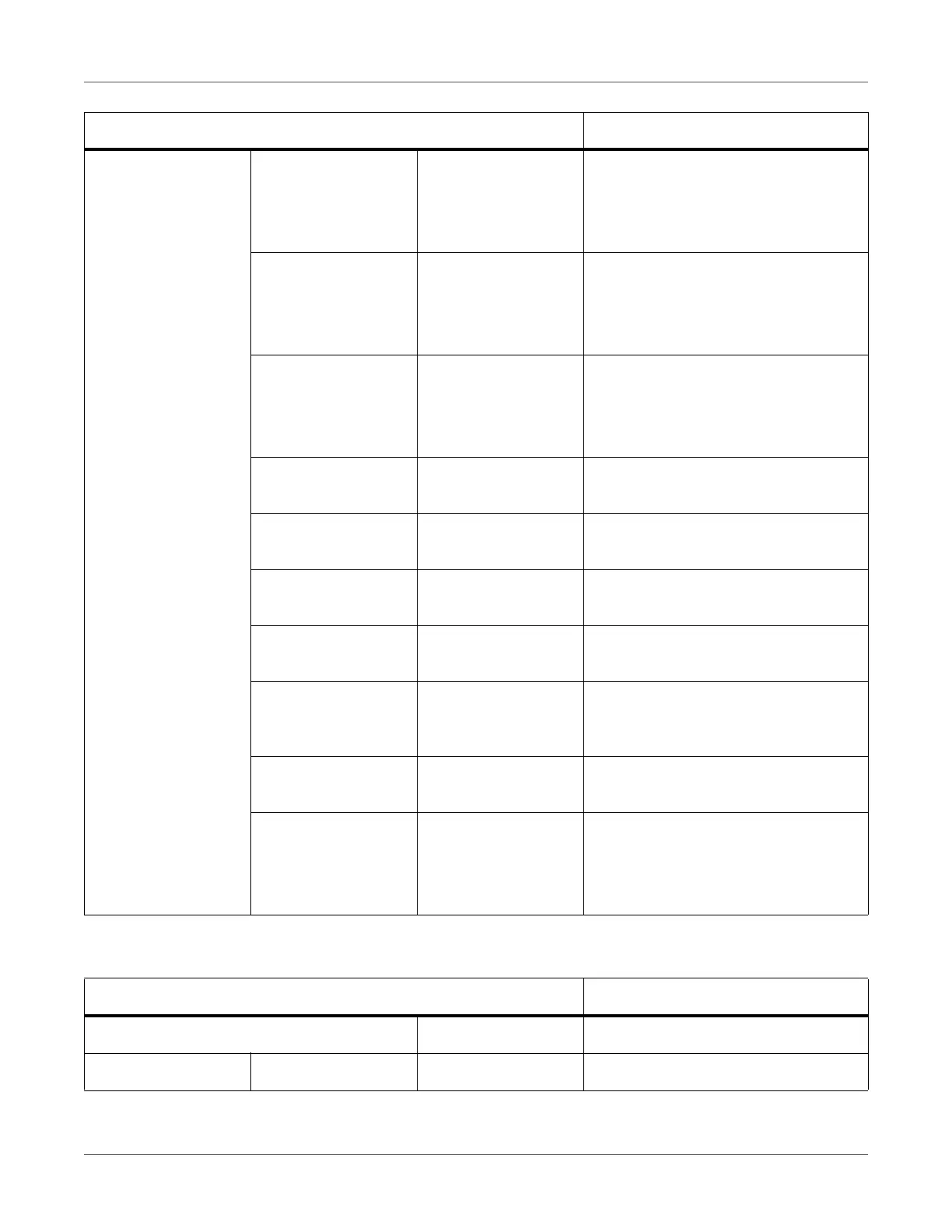Print Function Settings
QL-300 User Guide 143
Print Information
System Serial Number xxxxxxxxxx
xxxxxxxxxx
xxxxxx
Displays the serial number.
Asset Number xxxxxxxxxx
xxxxxxxxxx
xxxxxxxxxxxx
Displays the asset number of the
printer manager.
Lot Number xxxxxxxxxxxx
xxxxxxxxxxxx
xx
Displays the lot number.
Firmware Version xxx.xx_x_x Shows the version number of Firm-
Suite.
CU Version xx.xx Displays the control unit firmware ver-
sion.
PU Version xx.xx.xx Displays the printer unit firmware ver-
sion.
RAM xxMB Shows the total availability of all
mounted RAM.
Flash Memory xxMB[Fxx] Displays the total availability of all
flash memory and flash system ver-
sions installed.
HDD xx.xxGB [Fxx] Displays the HDD size and file system
version installed.
Date and Time mm/dd/yyyy
or
dd/mm/yyyy
Displays the current date and time.
Item Description
Item Description
Configuration Execute Prints the device setup details.
Demo Page DEMO1 Execute Prints the demo pages.