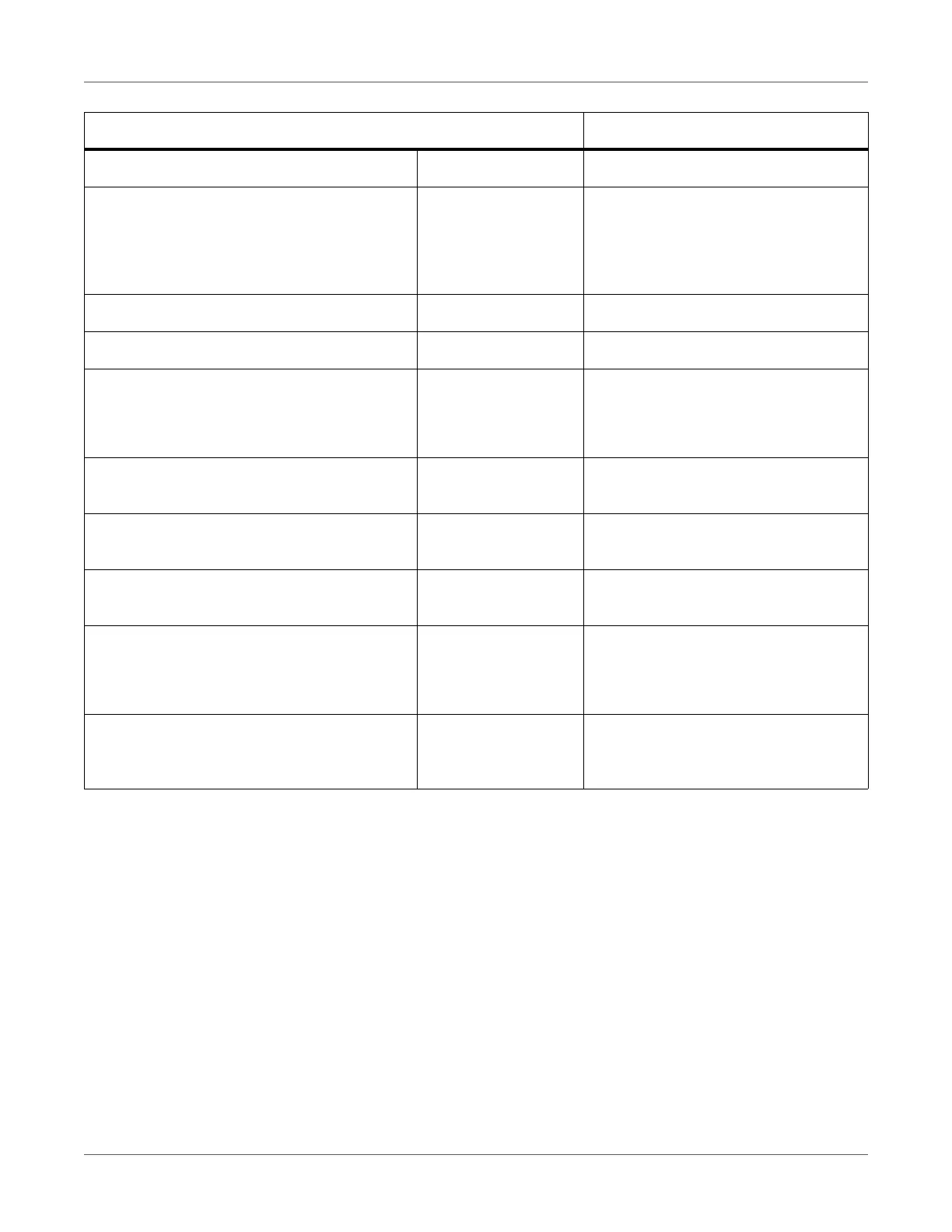Print Function Settings
QL-300 User Guide 144
File List Execute Prints the file list.
Usage Report Execute Prints the total print results.
Not displayed if Disable is set for the
control panel Print Statistics > Usage
Report item.
Error Log Execute Prints the error log.
Color Profile List Execute Prints the color profile list.
User Media List Execute Prints the user media list.
Displayed when the user media is reg-
istered.
Test Print-1 Execute Prints the patterns for analyzing the
print quality.
Test Print-2 Execute Prints the patterns for analyzing the
CMYK print quality.
Test Print-3 Execute Prints the patterns for analyzing the
status of the print cartridges.
Test Print-4 Execute Prints the patterns for analyzing print
quality of the spot colors.
Displayed with QL-300s only.
Cleaning Page Execute Prints the toner-free white sheet to
remove dirt from the surface of the
fuser belt in the fuser unit.
Item Description