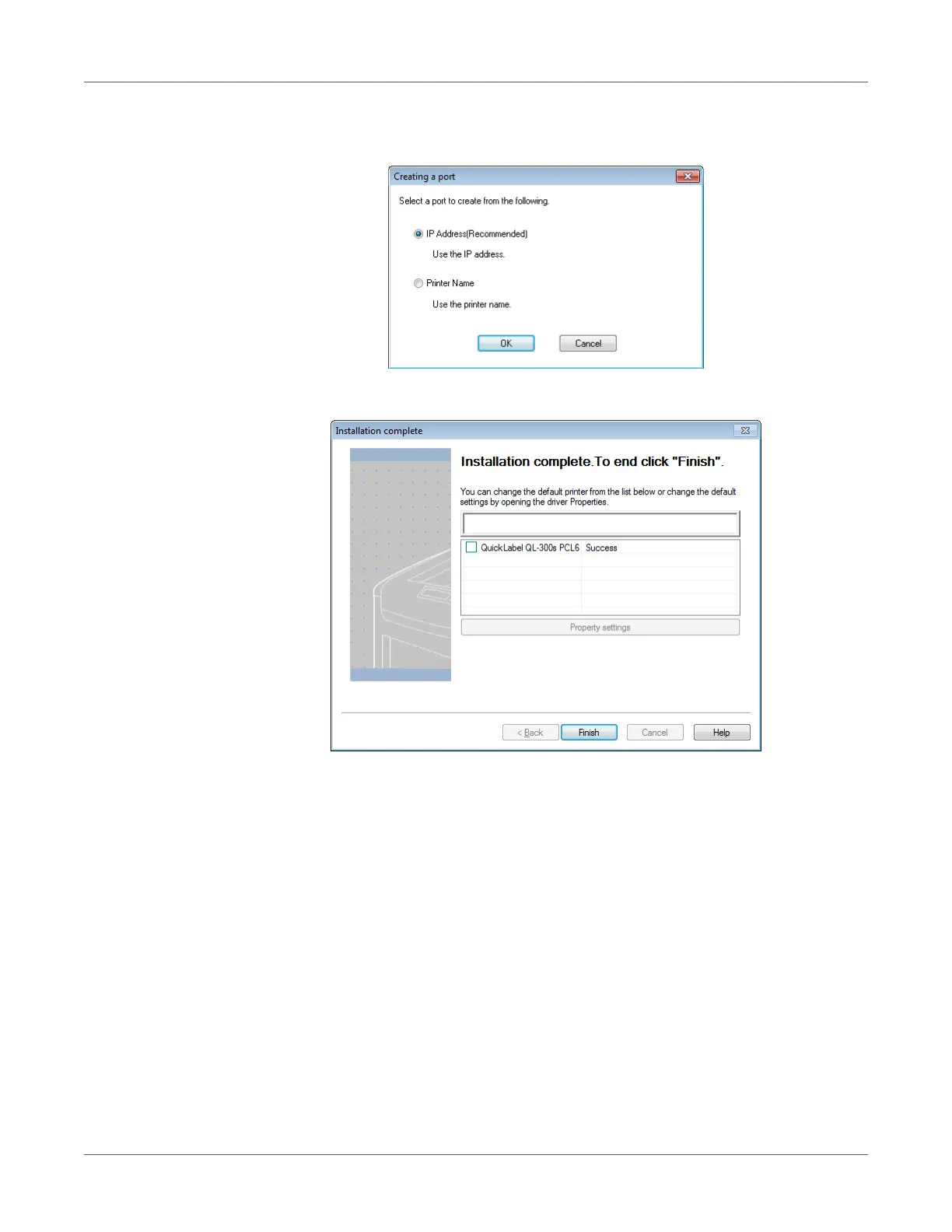PC Connection
QL-300 User Guide 57
9 When you are prompted to create a port, select IP Address (Recommended). Then click
OK.
10 The printer driver will be installed. After installation is complete, click Finish.
USB Connection
USB Setup Flow
Note: Confirm that the printer is turned off.
Note: PC administrator privileges are required for the setup.
1 Turn on the printer.
2 Turn on the computer.
3 Install the printer driver.