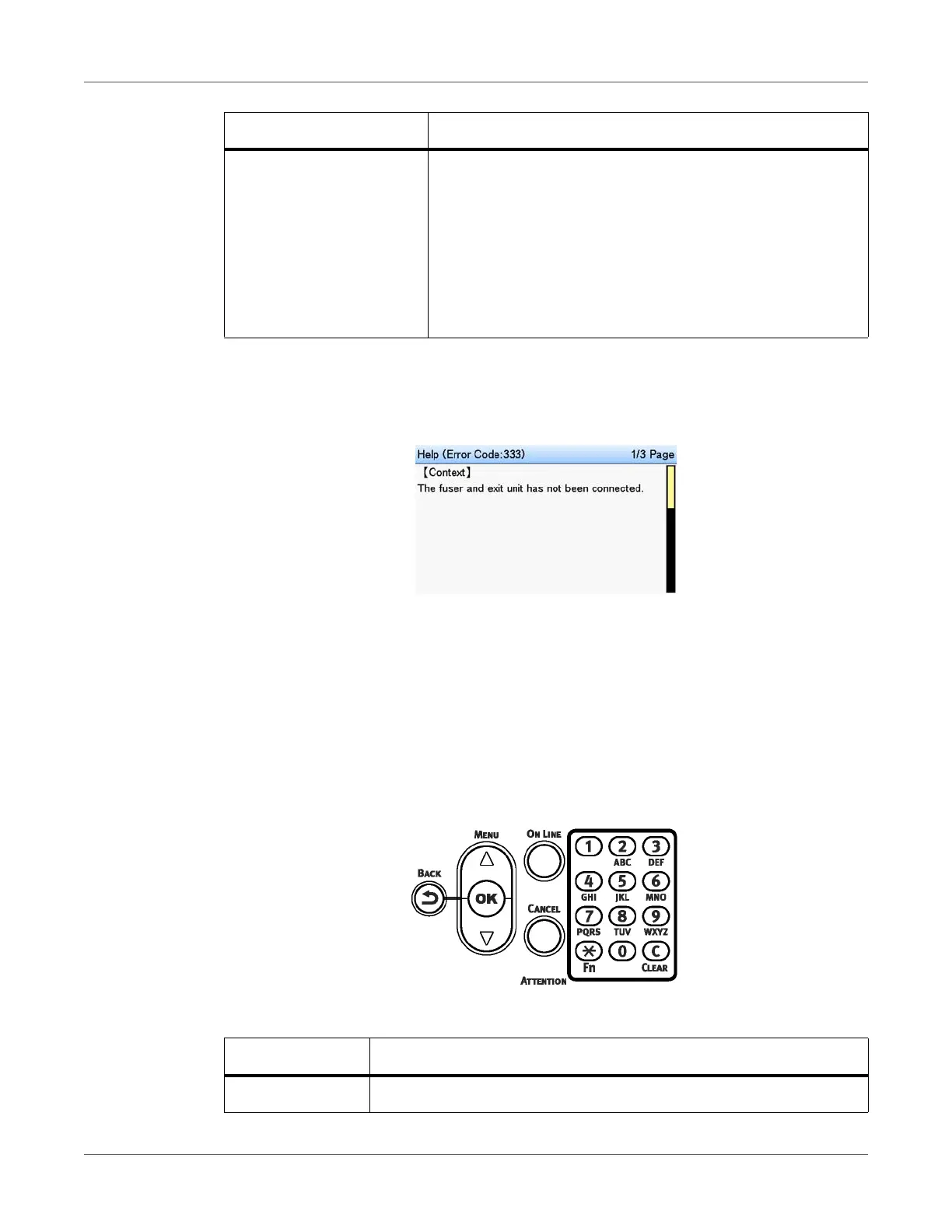Control Panel
QL-300 User Guide 74
Help Screen
Press the HELP button to display the Help Screen. If the HELP button is lit, pressing it displays
help information about the displayed error.
While a help screen is displayed, pressing the scroll button ▲ scrolls to the previous page.
Pressing the scroll button ▼ scrolls to the next page. Long pressing the scroll button ▲ or ▼
scrolls the page for approximately 0.5 seconds.
To exit the help screen, press the HELP button again. The help screen can also be closed by
pressing the BACK button, ON LINE button, or CANCEL button.
Using the Numeric Keypad
The numeric keypad is used when inputting numeric values or alphabetic characters.
Each press of a key cycles through the characters assigned to it as shown below.
CANCEL The errors listed below can be canceled with the CANCEL
button.
• Press the UNLOAD button and replace paper.
• There is no paper on the unwinder.
• Restart printing from the page below.
• Cut the paper and start printing.
• Insufficient memory. Print data is too large.
Button Action
Key Characters
11