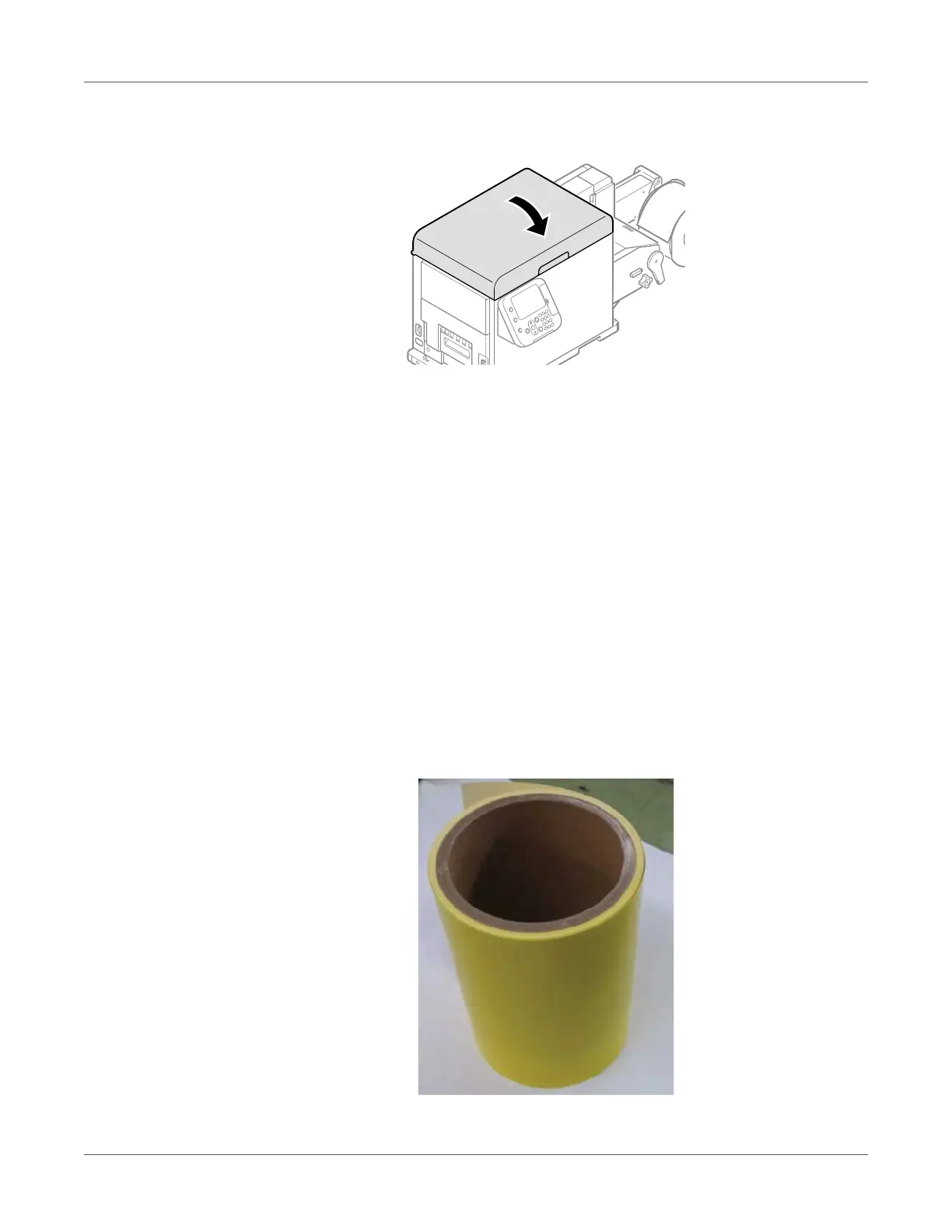Cleaning
QL-300 User Guide 390
6 Close the top cover.
Caution: When closing the top cover, there is a risk of pinching your fingers or hands in
the top cover or the top cover’s support. Press on the top of the top cover to close it.
Caution: There is a risk of pinching your fingers or hands if you hold the LED head while
closing the top cover. Press on the top of the top cover to close it.
Cleaning the Fuser Unit
This section describes how to clean the various parts of the fuser unit.
This procedure is for cleaning the inside of the fuser unit.
Streaks may appear when printing, particularly after changing the paper width from narrow to
wide, because of the traces (paper dust etc.) left along the width of the paper.
When you change the width of the roll paper, check the conditions of the fuser unit and clean
it, and then restart printing.
Note: Cleaning requires special cleaning paper. Contact Technical Support.
1 Prepare some cleaning paper.