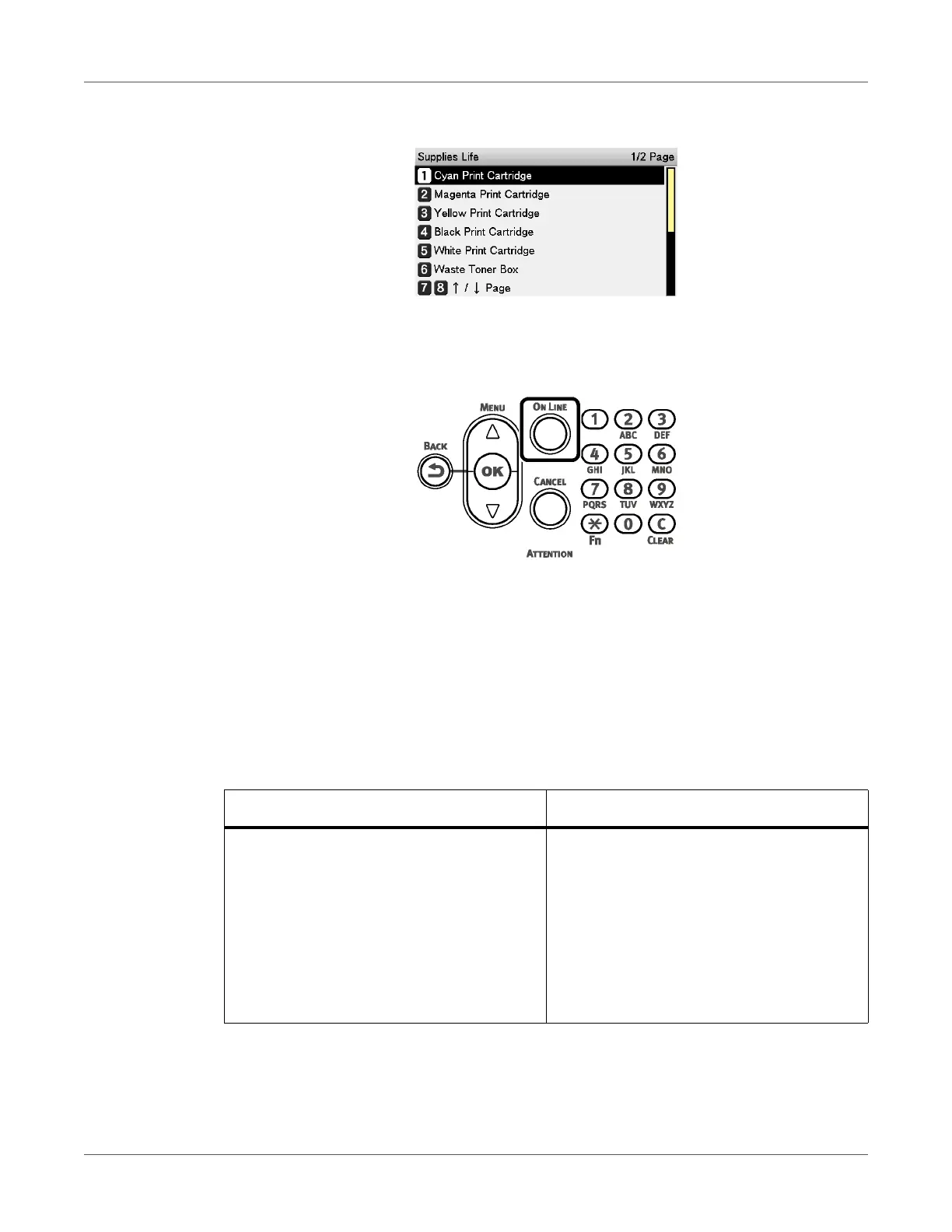Replacing Wear Items
QL-300 User Guide 320
4 Press the OK button.
If you want to continue to check other items, press the BACK button to return to the
previous step.
5 Press the ON LINE button to return to the standby screen.
Replacing Wear Items
This section describes the service life and replacement method of wear items.
About the Service Life of Wear Items
Guidelines for replacement of wear items are as follows. Service life estimates are for
reference. The actual service life will vary based on label design, usage status, powering on/off,
and adjustment operations.
Wear item Approximate service life
Print Cartridge (CMYK) 52,200 linear inches at 20% toner density.
Print quality will decline one year after open-
ing the package.
Monochrome printing (black and white) is
possible even if cyan, magenta, or yellow
cartridge life has been reached. See “Mono-
chrome (Black and White) Printing” on page
232.
