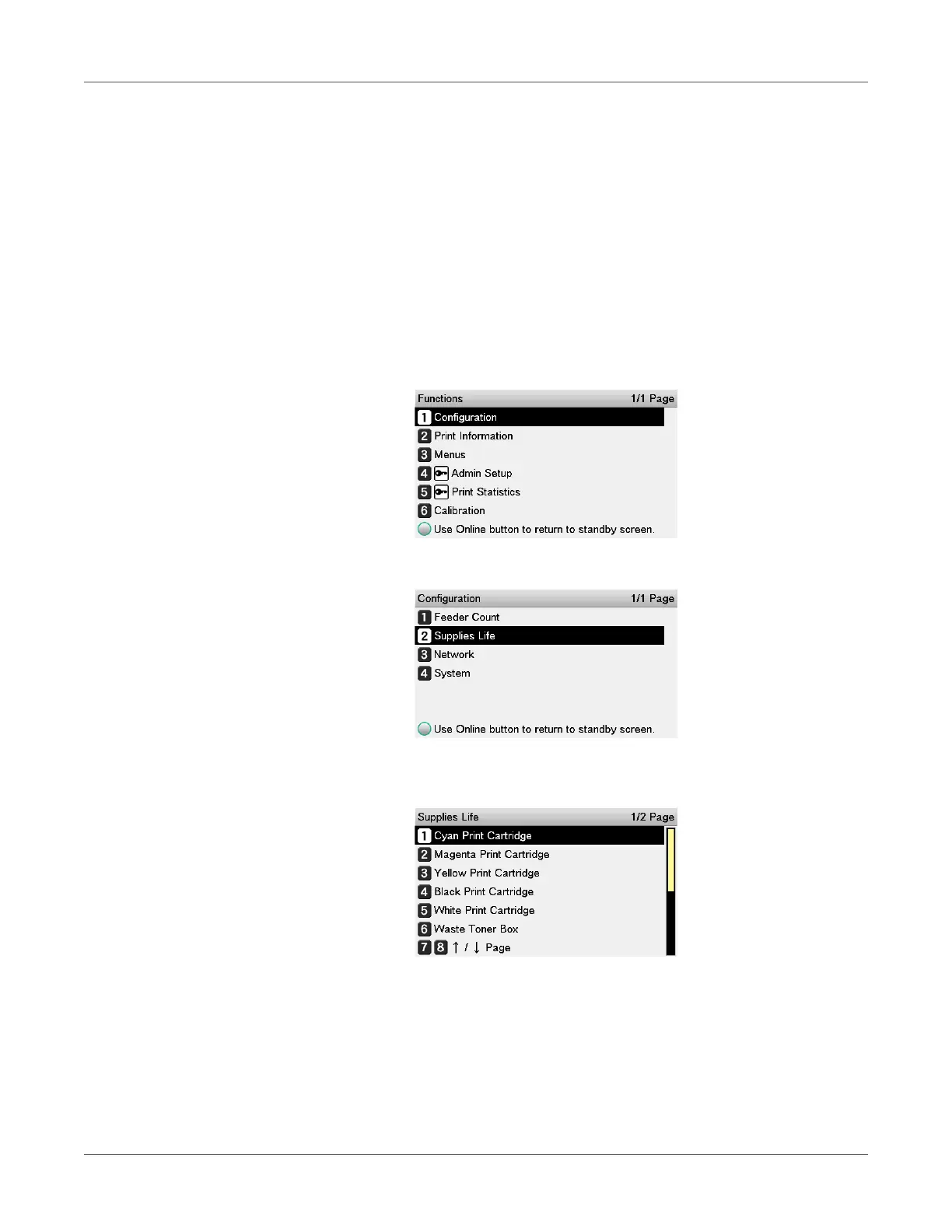QL-300 User Guide 319
12
Replacing Wear Items
Checking Service Life and Remaining Amounts of Wear
Items
You can check the service life and remaining quantities of the print cartridge, belt unit, fuser and
exit unit, and waste toner box.
1 Press the scroll button ▼ several times to select Configuration, and then press the OK
button.
2 Select Supplies Life, and press the OK button.
3 Select the wear items to check (print cartridge, belt unit, fuser and exit unit, or waste toner
box).
