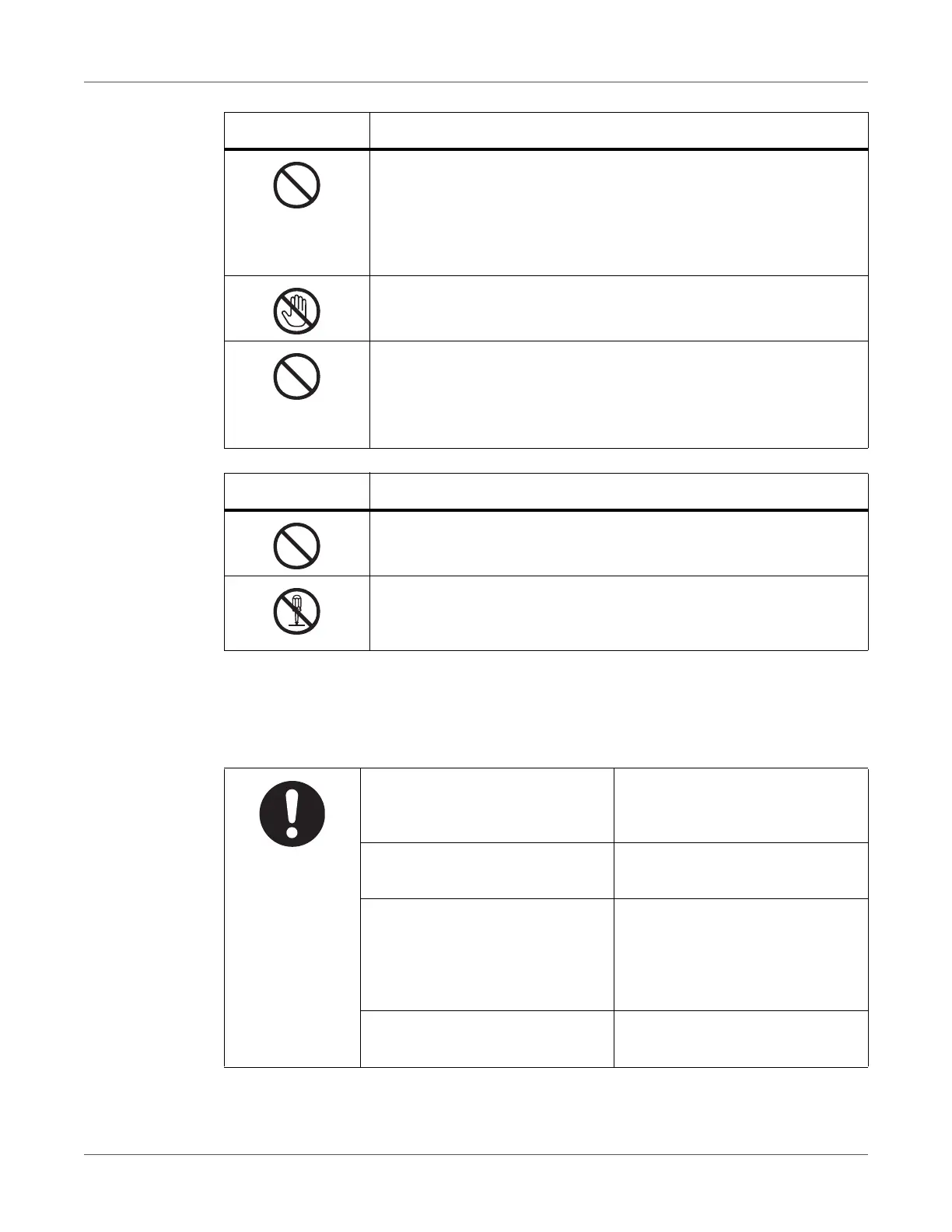Safety
QL-300 User Guide 466
Emergency First Aid
Take care with toner powder:
Do not vacuum spilled toner with an electric vacuum cleaner. Vacuum-
ing spilled toner with an electric vacuum cleaner may result in ignition
due to sparks from electric contacts or other reasons.
If toner spills on the floor or other places, wipe the toner gently with a
damp rag or other cloth while using care not to scatter the toner.
When the machine cover is opened, do not touch the fuser unit. Burns
may result.
Operation using an UPS (uninterruptible power supply) or inverter is
not guaranteed. Do not use an uninterruptible power supply or
inverter.
Fire may result.
Symbol Caution
Do not go near the paper output part when you turn the power on or
when printing is in progress. Injury may result.
Do not disassemble the print cartridge, or force it open. You may
inhale the scattered toner, or the toner may land on your hands or
clothes, making them dirty.
Symbol Warning
If you inhale it Move to an area with fresh air and
rest in a posture that allows you to
breath freely.
If it gets on your skin Wash with plenty of soap and
water.
If it gets in your eyes Very carefully wash with water for
several minutes. Next, if you are
wearing contact lenses and can
easily remove them, then remove
them. Then, continue washing.
If you drink it If you feel bad, contact a physi-
cian.