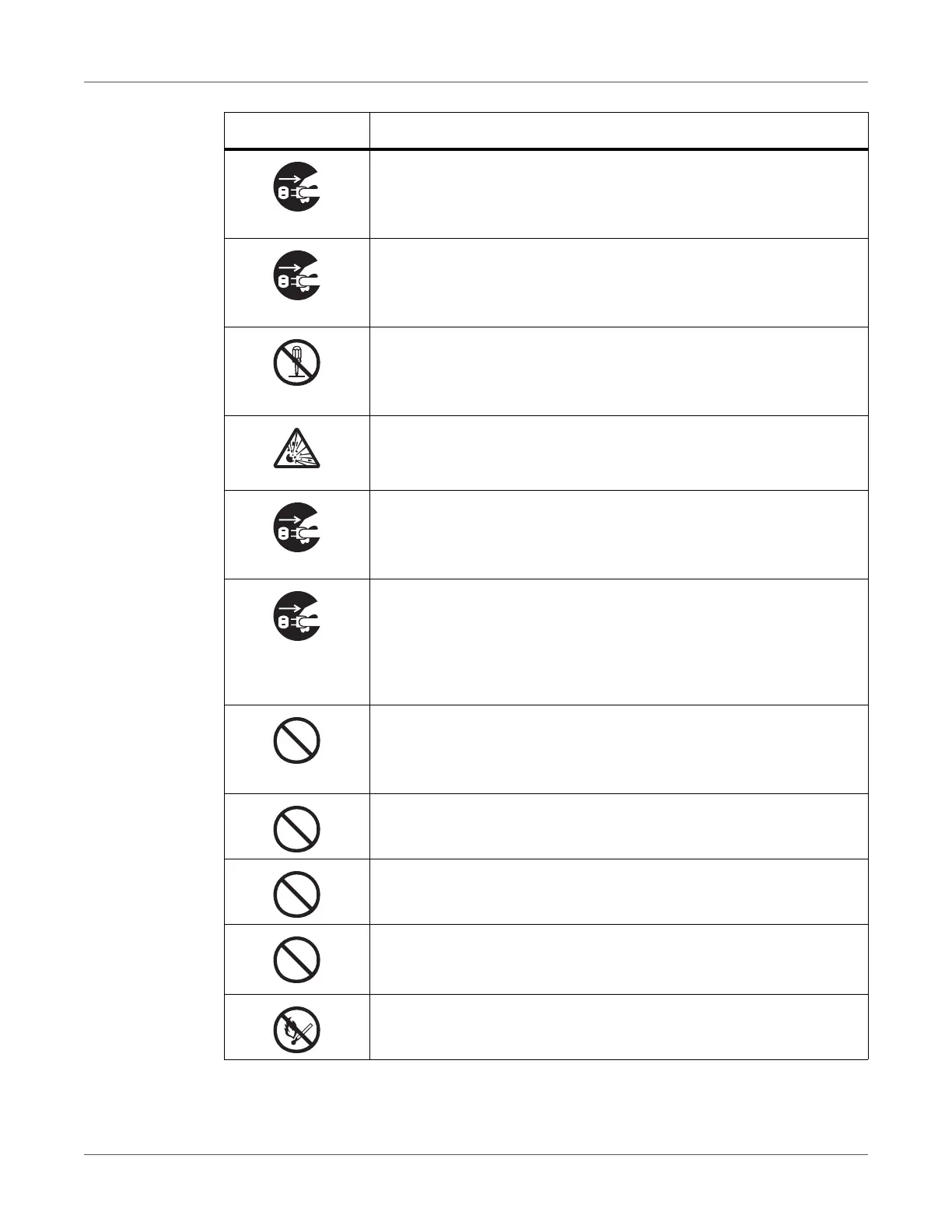Safety
QL-300 User Guide 465
If liquid such as water gets inside the machine, unplug the power plug
from the outlet, and contact your dealer.
Fire may result.
If you drop a clip or other foreign objects into the machine, unplug the
power plug from the outlet, and take the foreign objects out.
Electric shock, fire, or injury may result.
Do not perform any operation or disassembly other than instructed in
manuals.
Electric shock, fire, or injury may result.
There is a risk of explosion if the battery is replaced with the wrong
type of battery. The battery in the machine does not need to be
replaced. Do not touch the battery.
If the machine is dropped or the cover is damaged, unplug the power
plug from the outlet, and contact your dealer.
Electric shock, fire, or injury may result.
Unplug the power plug regularly, and clean the bases of and in
between the plug blades.
If the power plug is left plugged into the outlet for an extended period
of time, dust adheres on the bases of the plug blades, and a short may
occur, possibly resulting in fire.
Do not connect the power cord, cables, or the ground wire in any way
other than instructed in manuals.
Fire may result.
Do not put a cup with liquids such as water on the machine. Doing so
may cause electric shock and/or fire leading to personal injuries.
Do not let liquid get inside this machine, or allow this machine to get
wet. Electric shock or fire may result.
Do not insert any object into a vent hole.
Electric shock, fire, or injury may result.
Do not throw print cartridges or waste toner boxes into a fire. The
toner may ignite, resulting in burns.
Symbol Warning
