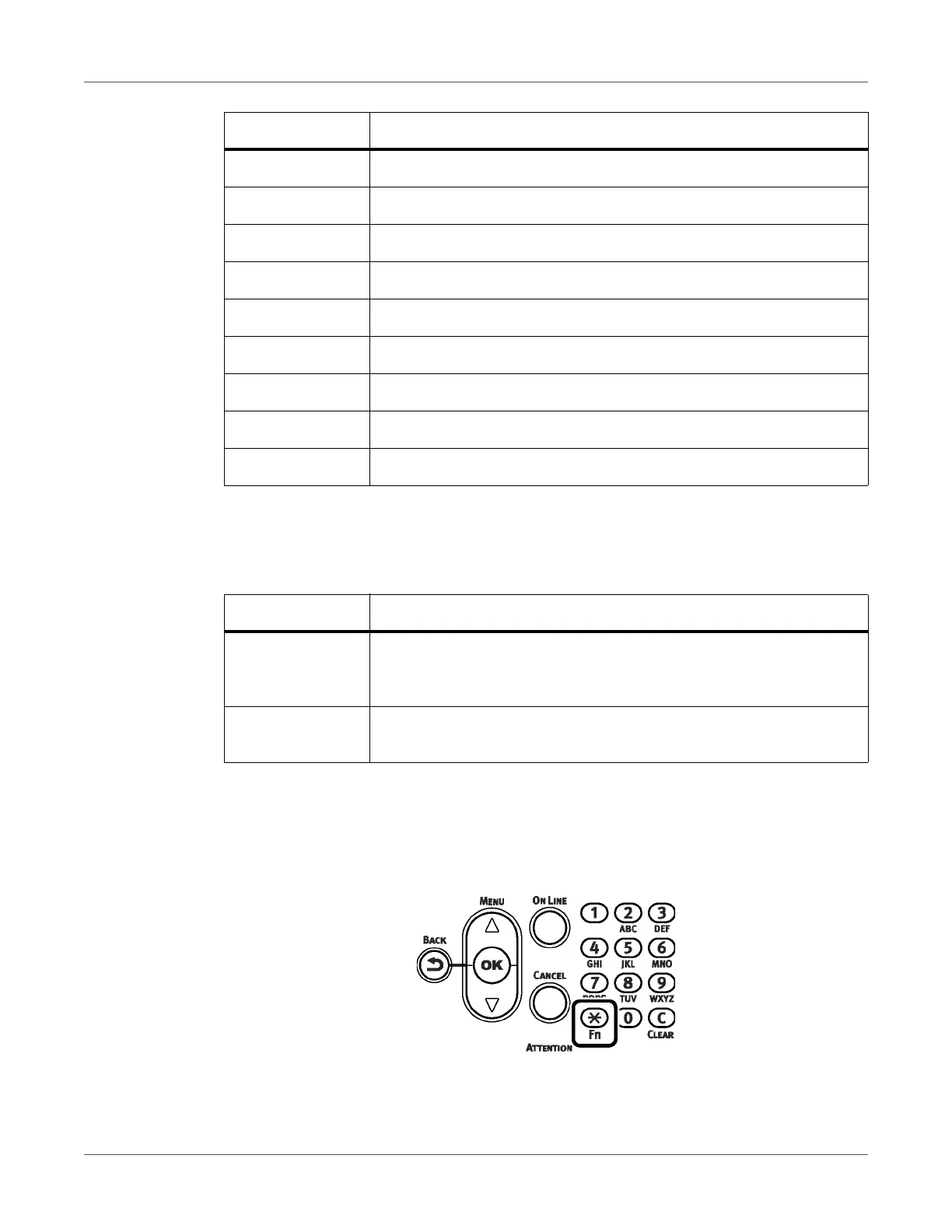Control Panel
QL-300 User Guide 75
For example, to input “abc” press the following: 2 → 2 → OK → 2 → 2 → 2 → OK → 2 → 2 →
2 → 2 → OK.
The numeric keypad also has two other keys, whose functions are described below.
Function Number Input Screen
While “Ready to print” is displayed on the standby screen, pressing the Fn key and then
inputting a number displays the corresponding menu.
1 Press the Fn key.
2 Cycles with each press (2 → a → b → c)
3 Cycles with each press (3 → d → e → f)
4 Cycles with each press (4 → g → h → i)
5 Cycles with each press (5 → j → k → l)
6 Cycles with each press (6 → m → n → o)
7 Cycles with each press (7 → p → q → r → s)
8 Cycles with each press (8 → t → u → v)
9 Cycles with each press (9 → w → x → y → z)
00
Key Description
Fn Pressing this key displays a shortcut to the function number. (Enabled
when standby screen is displayed.) When inputting a value, this key is
used to cycle through symbols.
CLEAR When inputting a password, pressing this key deletes a single charac-
ter.
Key Characters