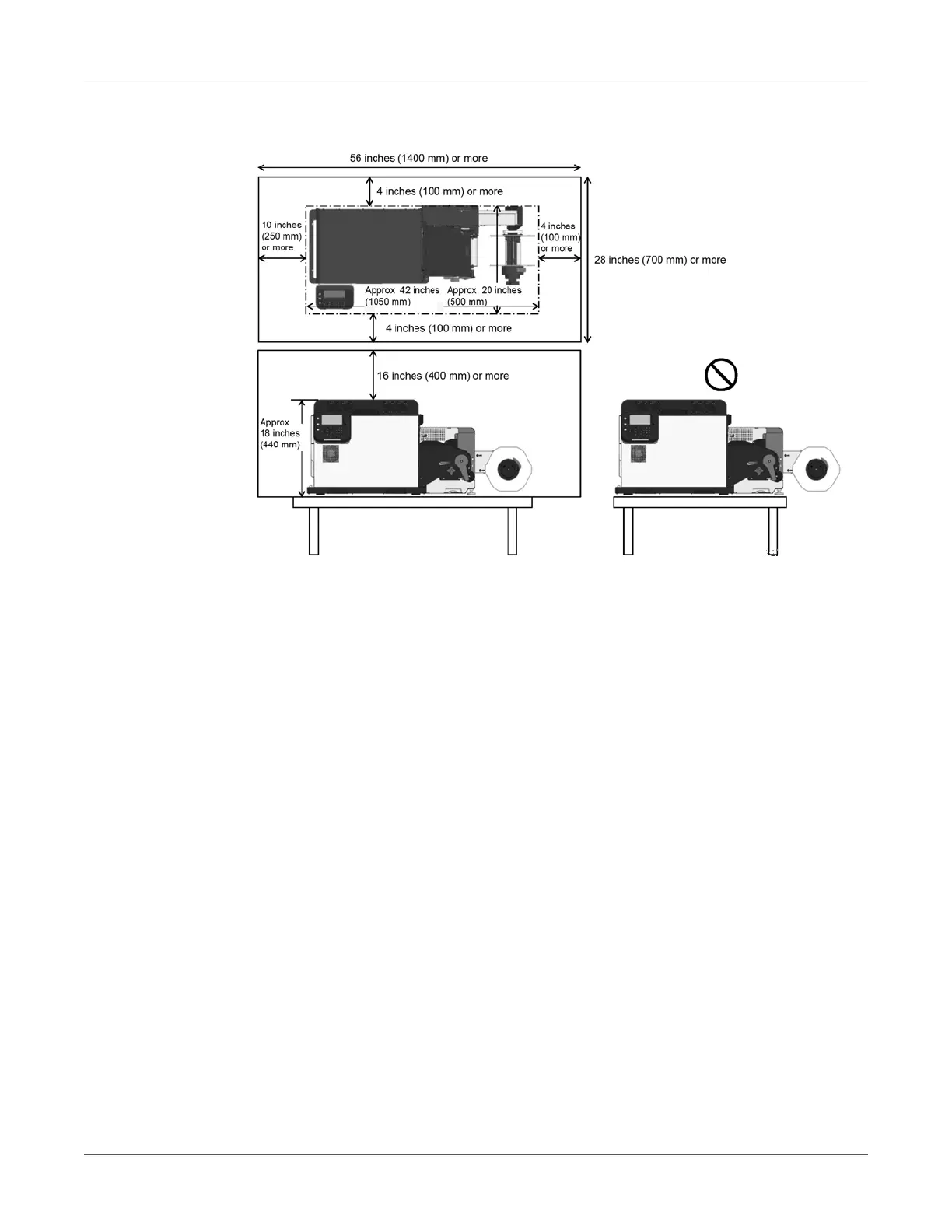Installation
QL-300 User Guide 18
Install the equipment according to the equipment installation space shown in the diagrams.
Unpacking
Unpacking Precautions
Cautions
• Be sure to use two people to lift the equipment because it weighs about 95 lbs (43 kg).
• Hold the handles on the equipment when lifting it.
• Do not hold the control panel while lifting. There is a risk of injury if you hold the control
panel, because the control panel may come off and you could drop the equipment.
• Place the equipment on the floor to remove the packing materials and the plastic bag.
There is a risk of dropping the equipment and causing injury if you hold the equipment while
working.
• Be careful about handling the plastic bag.
• Dispose of the desiccant appropriately.