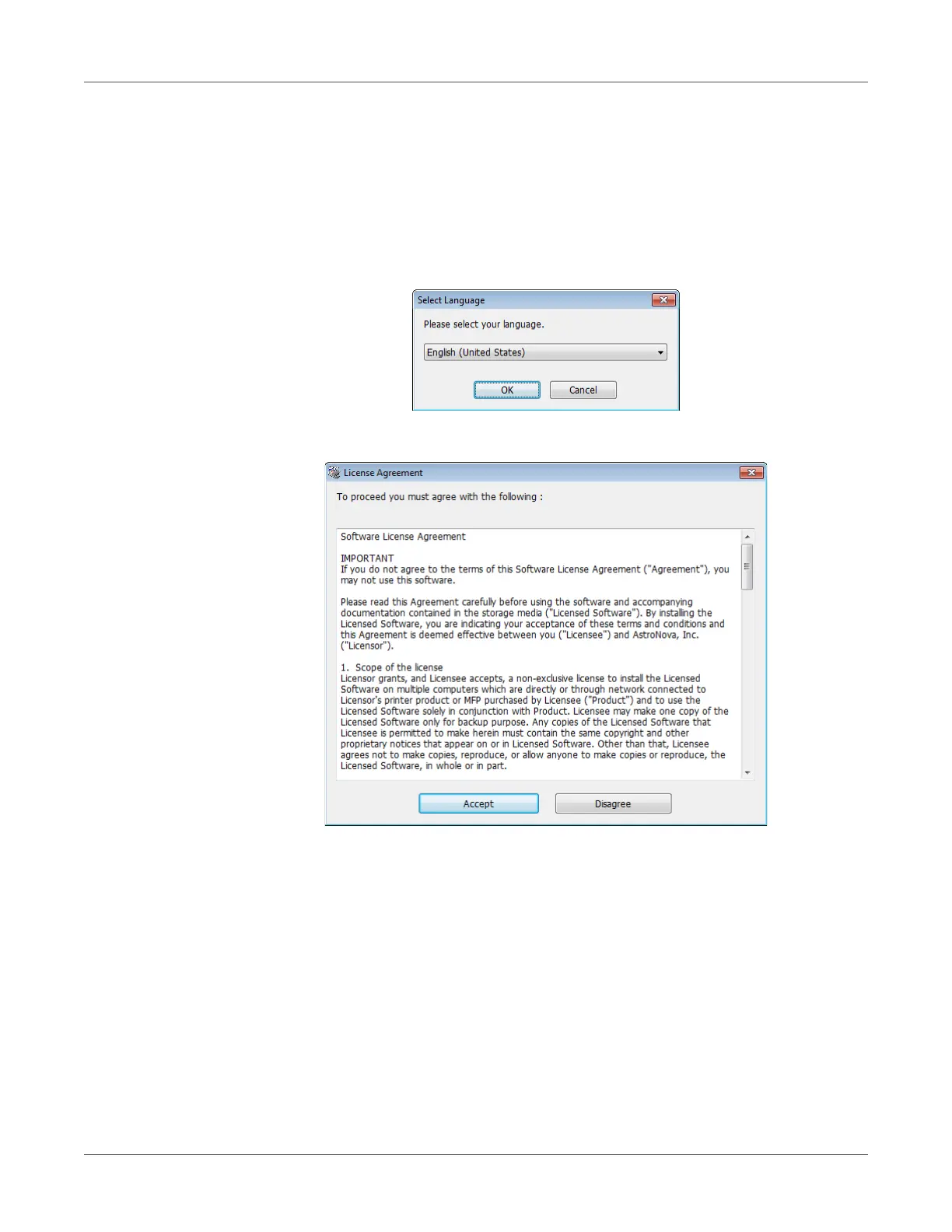PC Connection
QL-300 User Guide 54
Installing the Printer Driver (Network)
1 Ensure the QL-300 is powered on and connected to the network via a LAN cable. See
“Connecting a LAN Cable” on page 43.
2 Start the driver installation software. You can obtain the software from
www.QuickLabel.com/downloads.
3 When the language selection window is displayed, select a language. Then click OK.
4 Read the Software License Agreement, and then click Accept.