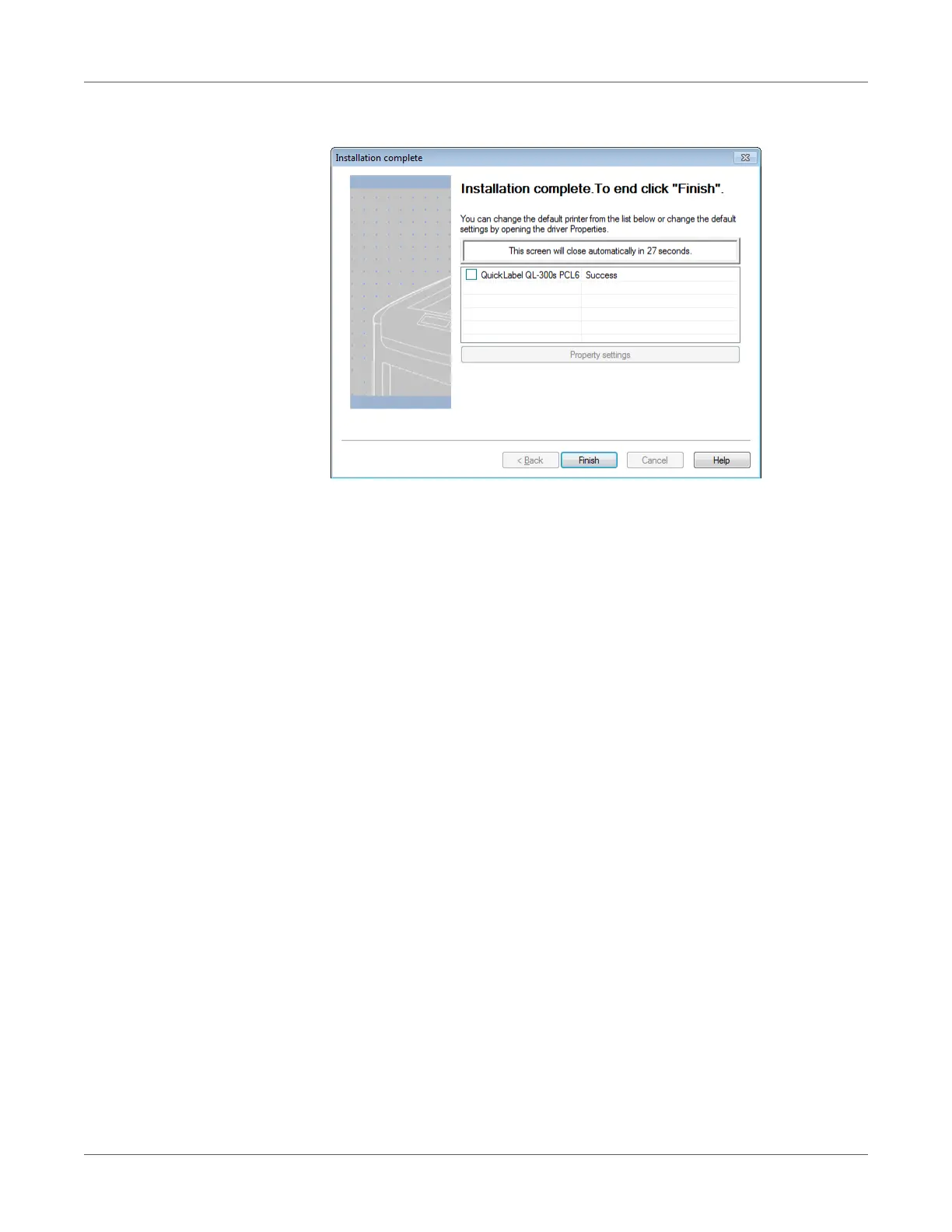PC Connection
QL-300 User Guide 61
9 The printer driver will be installed. After installation is complete, click Finish.
Dealing with Setup Problems
If you run into problems while setting up a network connection or USB connection, refer to
“Troubleshooting” on page 252.
This section describes possible problems that may occur while operating the printer, and
recommended steps to resolve them.