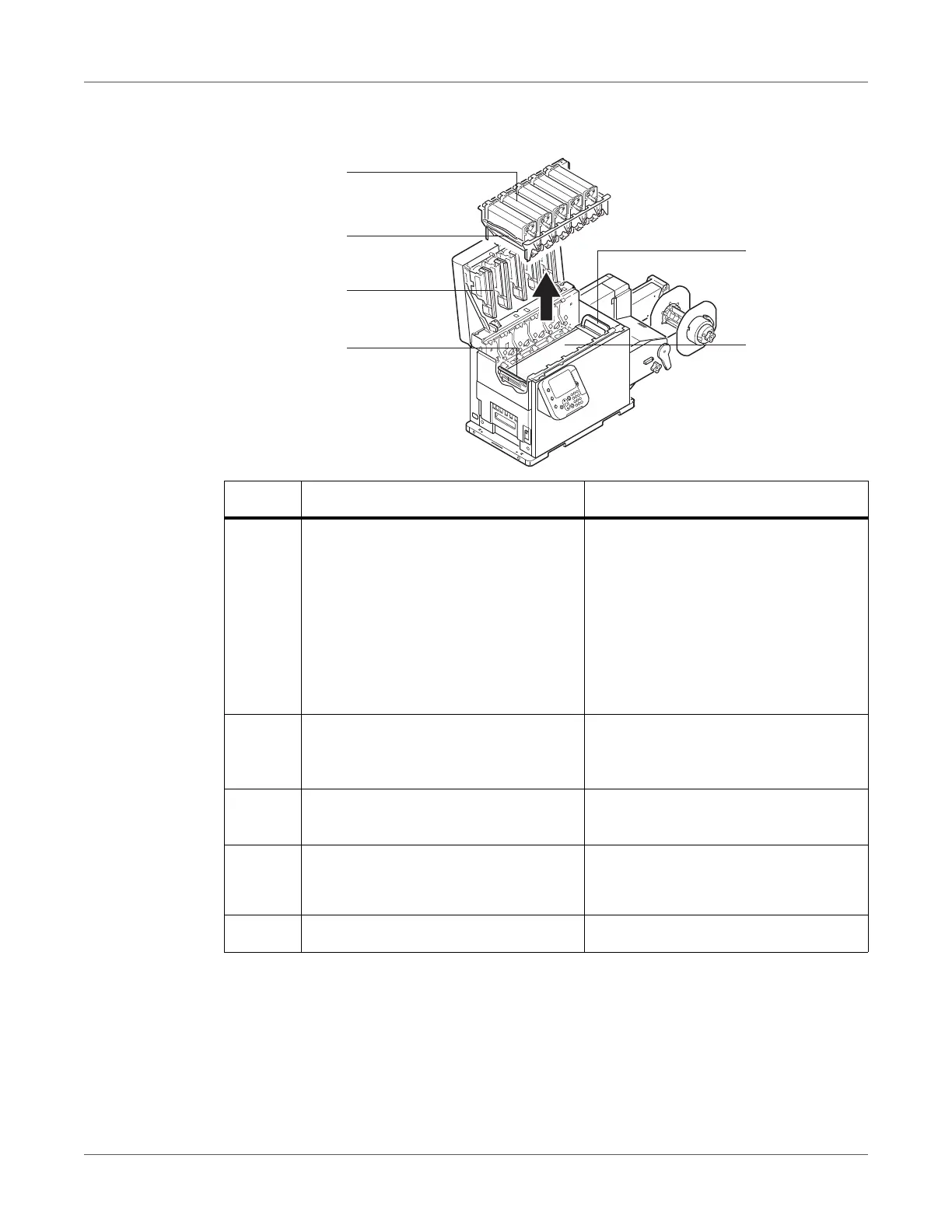Part Names and Functions
QL-300 User Guide 64
Printer Interior 1
# Part Description
1 Print Cartridge Develop the image with toner drawn
by the LED head, and transfer the
toner image onto the belt unit.
The remaining life of the print cartridge
is always displayed while the “Sup-
plies Life” is specified for the standby
screen of the control panel.
The print cartridge is a wear item.
2 Print Cartridge Set Remove when replacing the belt unit,
2nd transfer roller, or waste toner box,
or when clearing a paper jam.
3 LED Head Draws the image being printed onto
the print cartridge.
4 Belt Unit Transfers toner to the paper.
The belt unit is a wear item.
5 Belt Unit Handle Grasp when removing the belt unit.