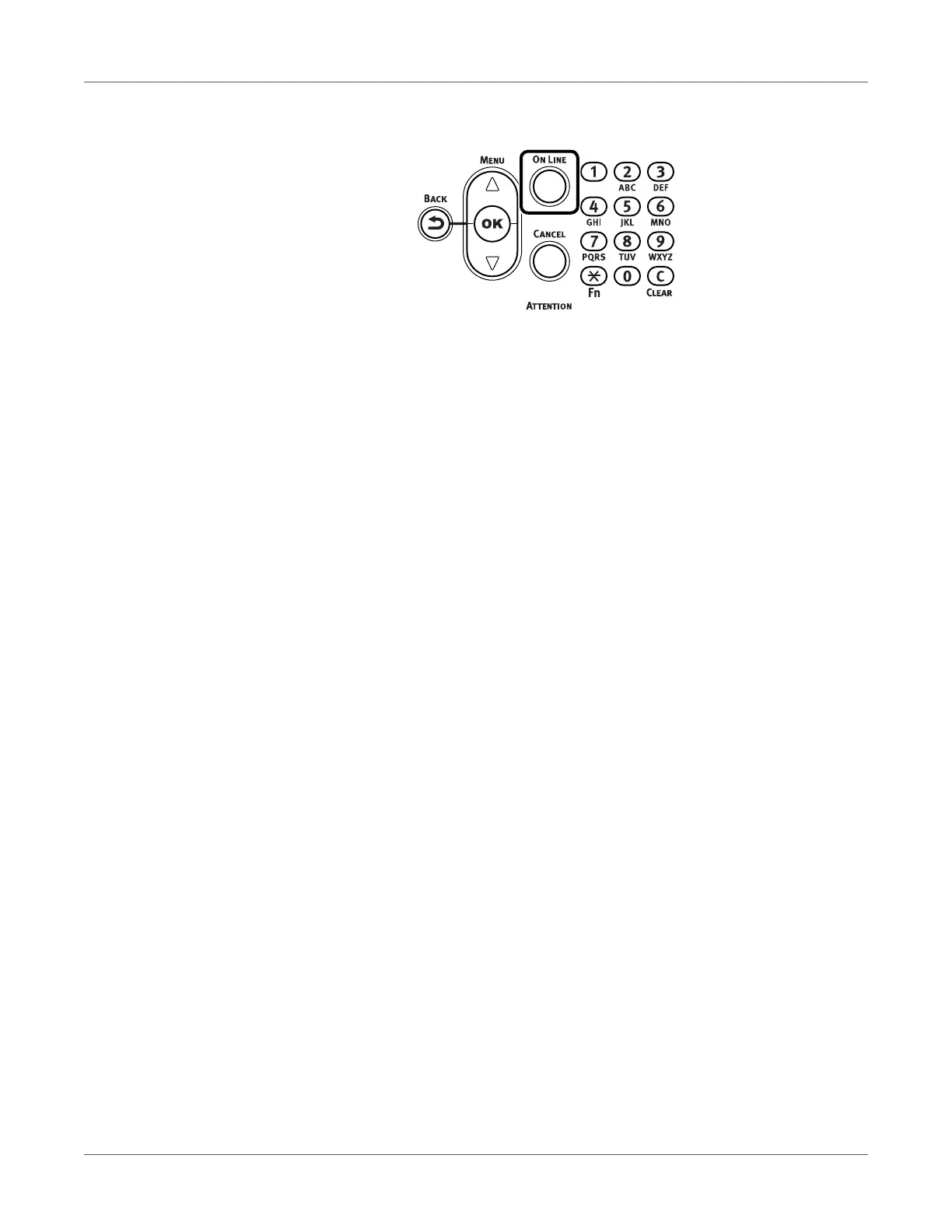Network Settings
QL-300 User Guide 239
6 Press the ON LINE button to return to the standby screen.
Using BOOTP
To use the printer in a BOOTP environment, select BOOTP as the IP address setting method.
1 Access the printer web page and log in as an administrator.
See “Web Utility” on page 405.
2 Select Admin Setup.
3 Select Network Setup > TCP/IP > Change Settings > Get IP address automatically
(BOOTP).
4 Click Submit.
IPv6
This printer is compatible with IPv6, and the IPv6 address is acquired automatically. IPv6
addresses cannot be set manually.
The device is compatible with the following protocols.
Printing:
•LPR
•IPP
• RAW (Port9100)
•FTP
Setup:
• HTTP
•SNMPv1/v3
•Telnet