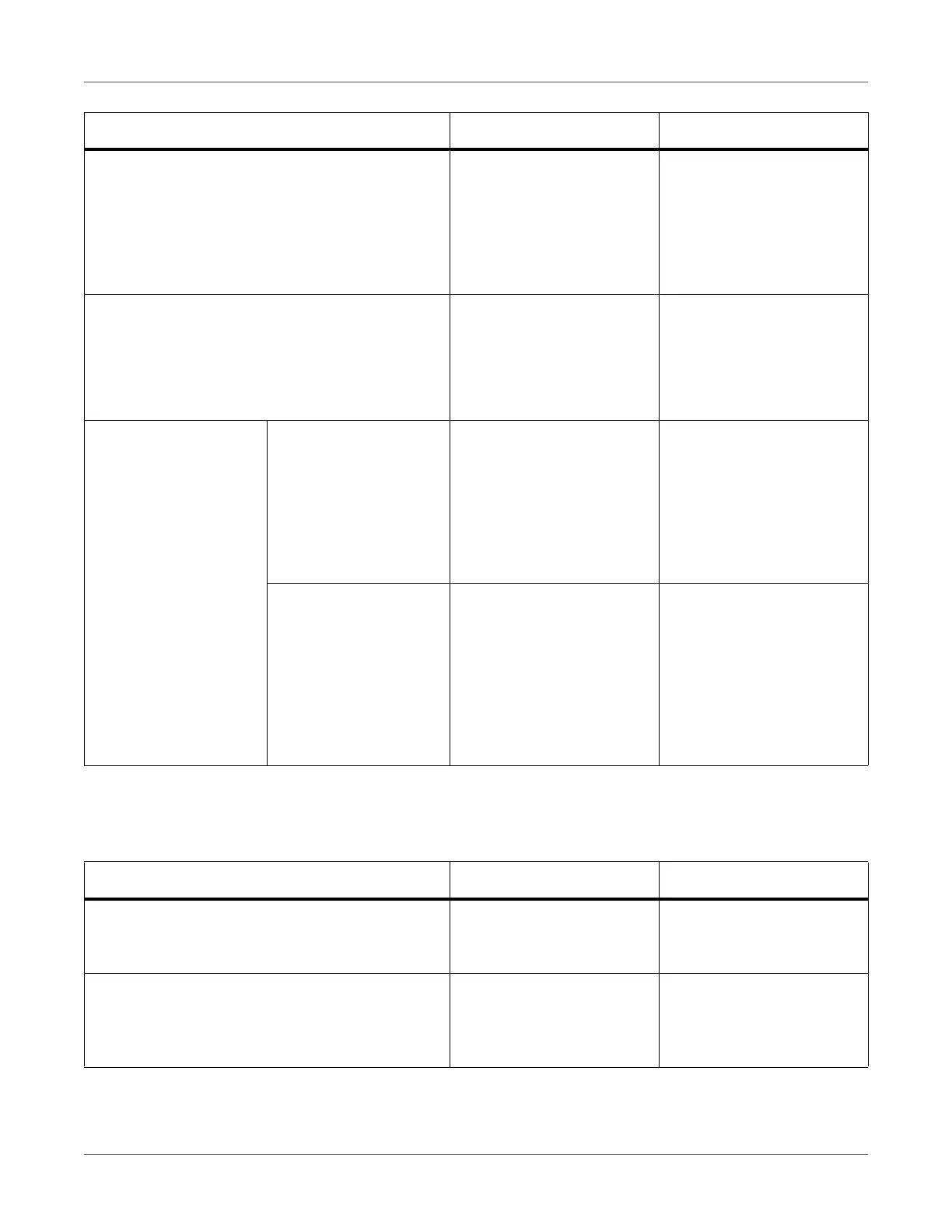Print Function Settings
QL-300 User Guide 177
Bold indicates factory-set values.
Calibration
Reset Main Counter Execute Resets the main counter
aggregate value.
Not displayed if Disable is
set for the control panel
Print Statistics > Usage
Report item.
Reset Supplies Counter*2 Execute Resets the number of wear
item replacements.
Not displayed if Disable is
set for the control panel
Supplies Report item.
Change Password*1 New Password **** Sets the new password to
be entered in Print Statis-
tics.
Not displayed if Disable is
set for the control panel
Print Statistics > Usage
Report item.
Verify Password **** Sets a new password to be
entered in the Print Statis-
tics for which New Pass-
word has been set.
Not displayed if Disable is
set for the control panel
Print Statistics > Usage
Report item.
Item Value Description
Item Value Description
Auto Density Mode On
Off
Sets whether to automati-
cally compensate density
and shade.
Adjust Density Execute Implements density com-
pensation. Implement when
the device is in stand-by
status.