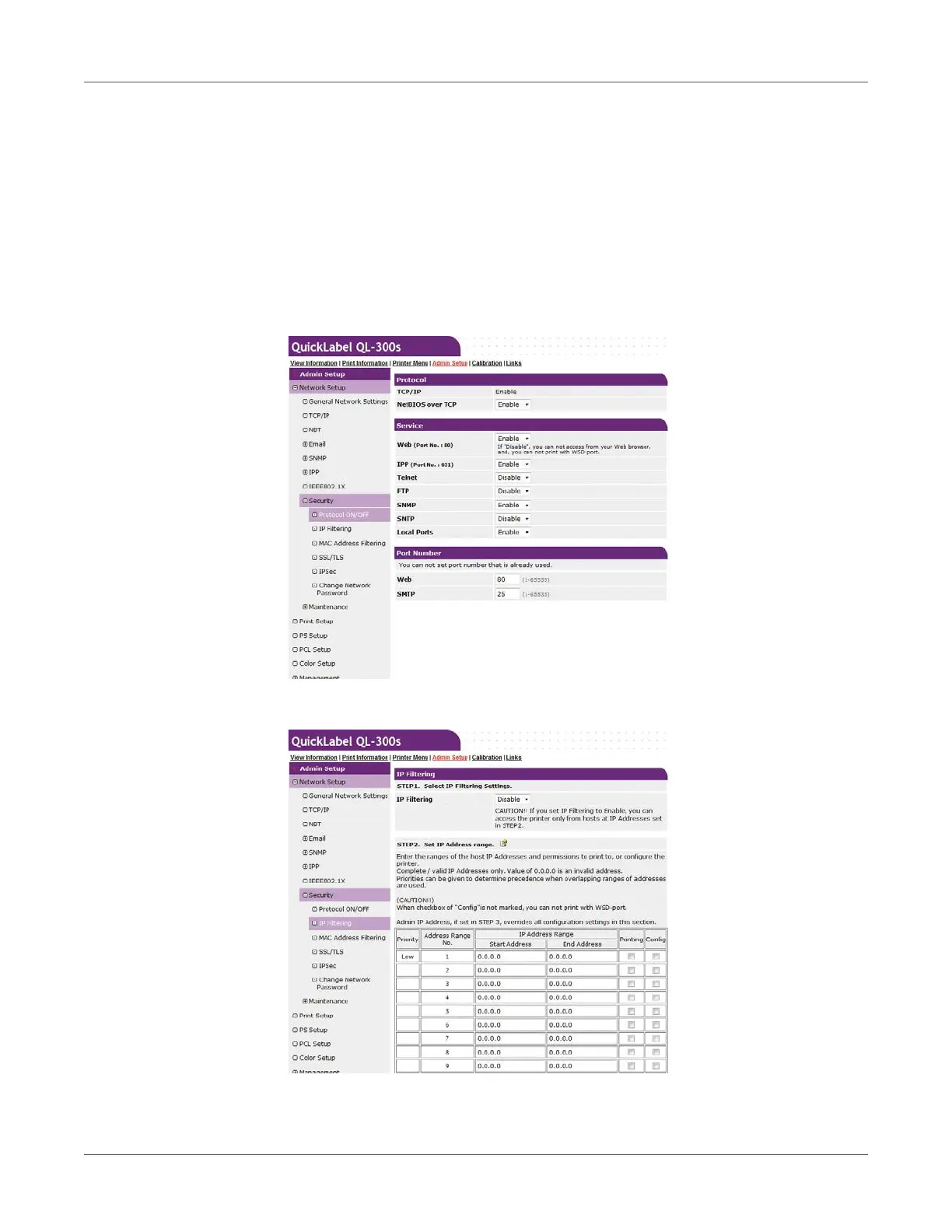Web Utility
QL-300 User Guide 433
Controlling Access by IP Address (IP Filter)
Access to the printer can be managed using IP addresses.
Note: IP Filtering is set to Disable under the printer initial default settings.
Note: Take care to enter the IP address correctly. An incorrectly entered IP address can make
it impossible to access the printer using IP protocol.
1 Log in as an administrator. See “Logging in as an Administrator” on page 405.
2 Click in the following sequence: Admin Setup > Network Setup > Security.
3 Click IP Filtering.