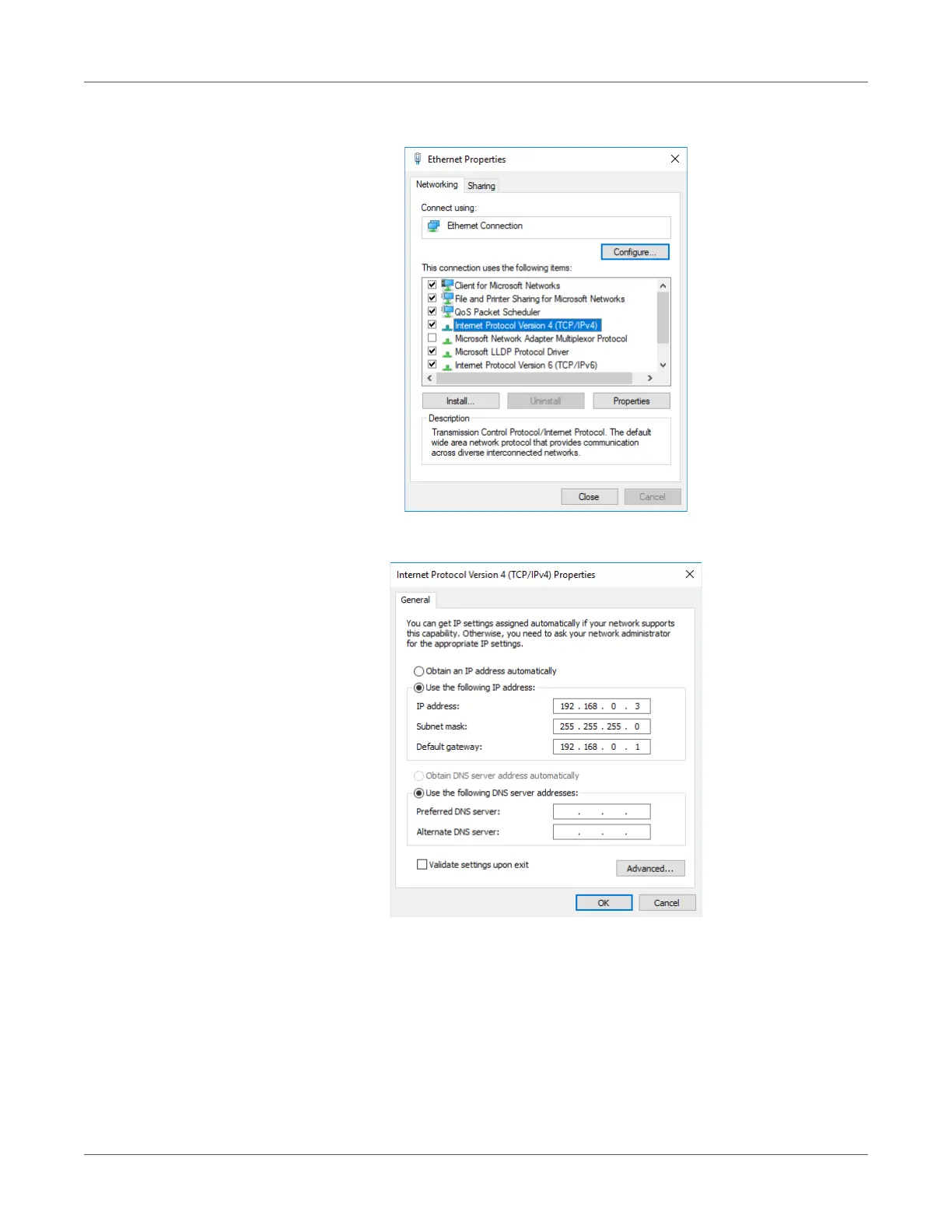PC Connection
QL-300 User Guide 53
7 Select Internet Protocol Version 4(TCP/IPv4), and then click Properties.
8 Input the IP address, subnet mask, default gateway, and DNS server, and then click OK.
Note: When obtaining an IP address automatically from a DHCP server, select Obtain an
IP address automatically without inputting an IP address.
Note: If a default gateway or DNS server is not to be used, do not input its address.
9 Exit the “Ethernet Properties” screen.