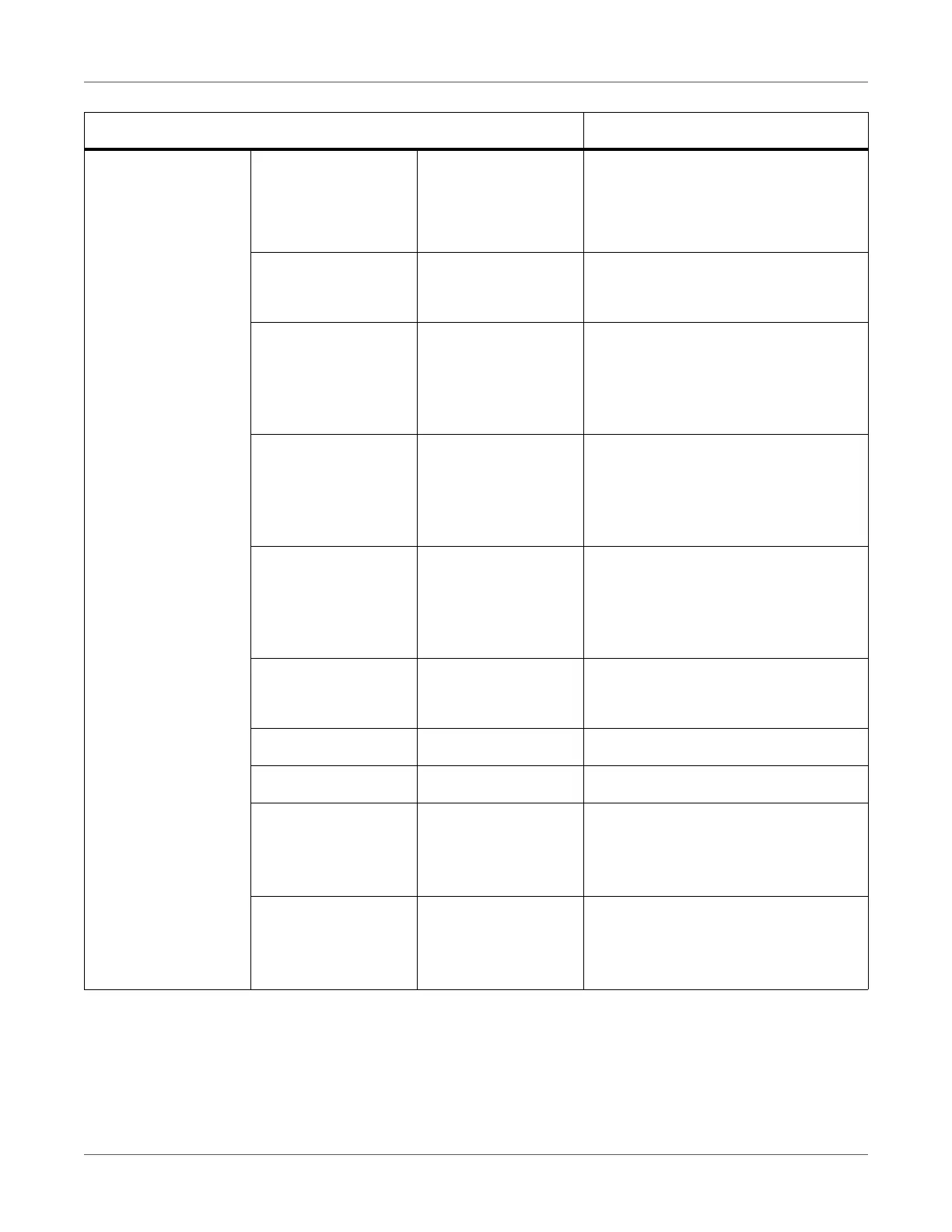Print Function Settings
QL-300 User Guide 142
Network Printer Name **********
**********
***********
Shows the printer name used by the
DNS and Network PnP.
Short Printer Name *******
********
Displays the short printer name.
IPv4 Address xxx.xxx.xxx.xxx Shows the IP address. When TCP/IP
is enabled, shows the setup of the fol-
lowing control panel setting Admin
Setup > Network Setup > IPv4
Address.
Subnet Mask xxx.xxx.xxx.xxx Displays the subnet mask. When
TCP/IP is enabled, shows the setup of
the following control panel setting
Admin Setup > Network Setup >
Subnet Mask.
Gateway Address xxx.xxx.xxx.xxx Displays the gateway address. When
TCP/IP is enabled, shows the setup of
the following control panel setting
Admin Setup > Network Setup >
Gateway Address.
MAC Address xx:xx:xx:
xx:xx:xx
Shows the MAC address.
Network FW Version xx.xx Shows the network firmware version.
Web Remote Version xx.xx Shows the web page version.
IPv6 Address (Local) xxxx:xxxx:xxxx:xxxx:
xxxx:xxxx:xxxx:xxxx
Shows the (local) IPv6 address. This
menu is not displayed when TCP/IP is
disabled or when the IP version is
IPv4.
IPv6 Address
(Global)
xxxx:xxxx:xxxx:xxxx:
xxxx:xxxx:xxxx:xxxx
Shows the (global) IPv6 address. This
menu is not displayed when TCP/IP is
disabled or when the IP version is
IPv4.
Item Description