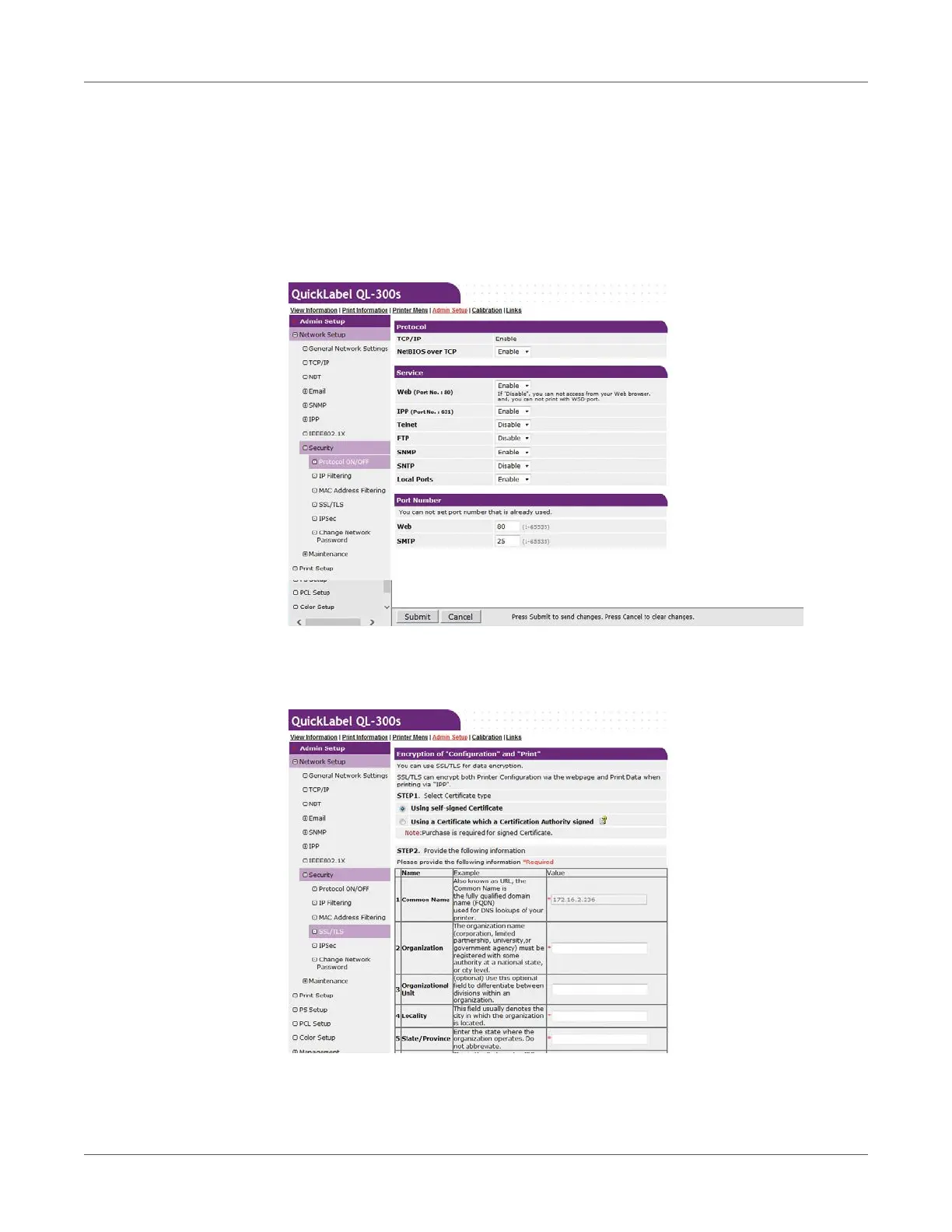Web Utility
QL-300 User Guide 416
• CA certificate (CSR creation)
Note: If the printer's IP address is changed from what it was when a certificate was created,
that certificate become invalid. Do not change the printer's IP address after creating a
certificate.
1 Log in as an administrator. See “Logging in as an Administrator” on page 405.
2 Click in the following sequence: Admin Setup > Network Setup > Security.
3 Click SSL/TLS.
4 Select the type of the certificate to create in Step 1.
5 Enter information for the Common Name, Organization, and other items.
