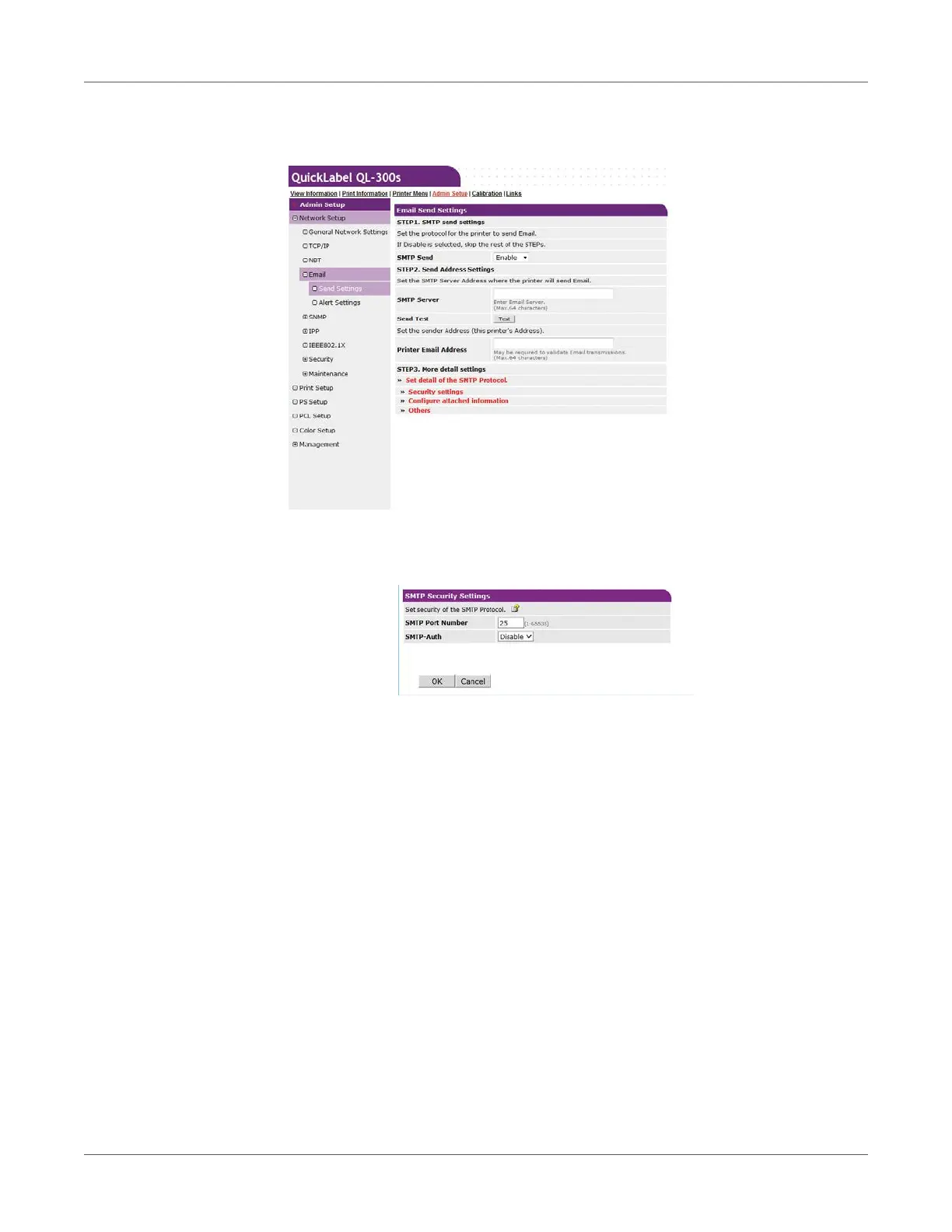Web Utility
QL-300 User Guide 441
6 To configure more advanced settings from this point, click Set detail of the SMTP
Protocol. for STEP3.
Otherwise, jump to step 16 of this procedure.
7 Click Security Settings.
8 For SMTP Port Number, specify the mail server port number.
9 Select Enable for SMTP-Auth.
a) For User ID, specify the user ID for connection to the mail server.
b) For Password, specify the password for connection to the mail server.
10 Click OK.
