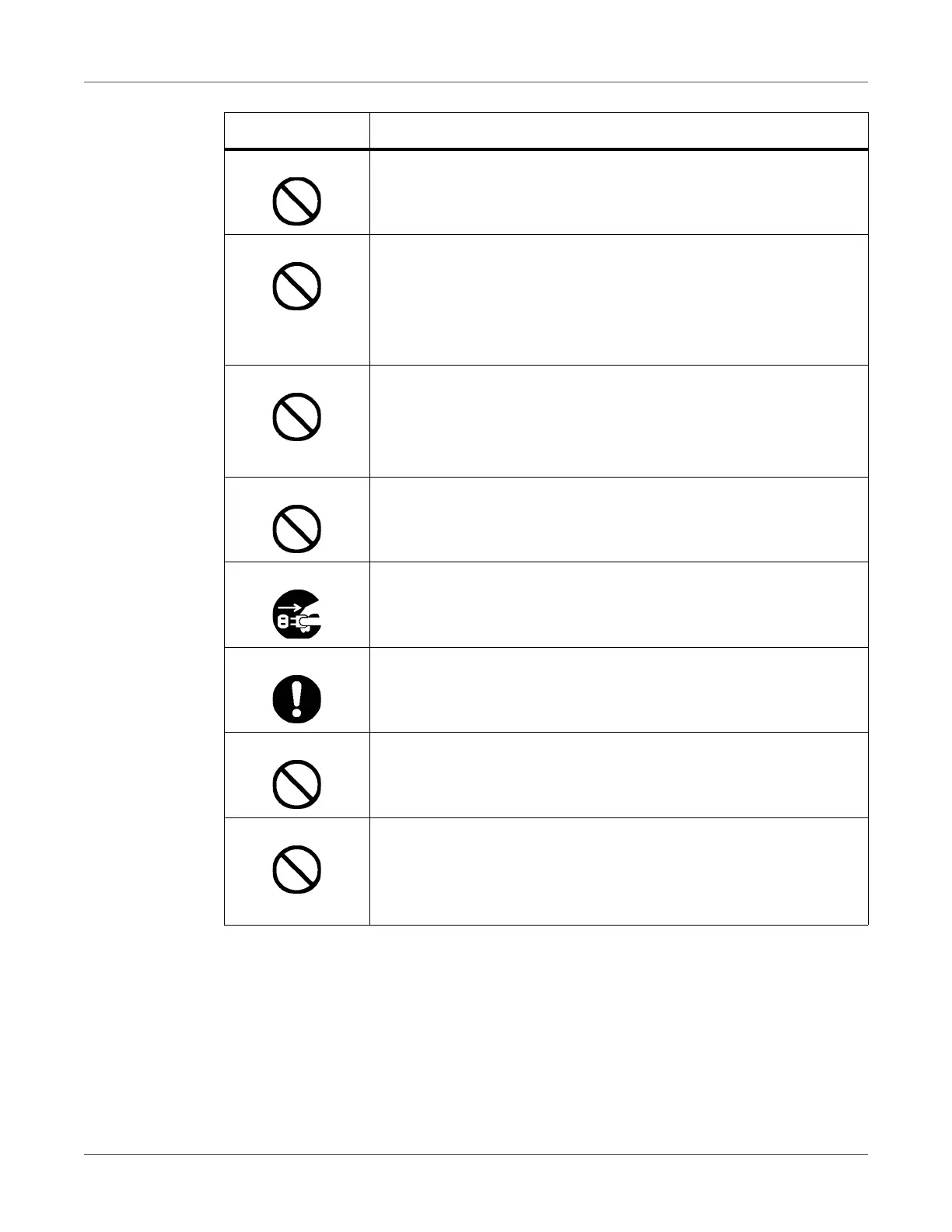Installation
QL-300 User Guide 36
The following conditions are required for the power source.
Do not plug too many power cords into a single power socket. Fire or
electric shock could result.
Do not connect other electronic products to the same power socket as
the machine. The machine may malfunction due to the electronic
noise particularly if you connect an air conditioner, copier, shredder, or
other device at the same time. If you must connect them to the same
power socket, use a commercially available noise filter or noise cut
transformer.
Do not use extension cords. If you use an extension cord, the drop in
AC voltage may cause the machine to not operate correctly. If you
must use one, use one that is rated for at least 100 V at 15 A. Fire or
electric shock could result if you use one that is outside the specified
range.
Do not turn off the power or unplug the power plug while printing.
Damage or electric shock could result.
If the equipment will not be used for a long period, such as during an
extended holiday or vacation, unplug the power cord to be safe.
Use the power cord provided with the machine. Do not use a power
cord from a different product. Electric shock or fire could result.
The power cord provided with the machine is for the machine only. Do
not use it for a different product. Electric shock or fire could result.
Operations are not guaranteed when using a UPS (uninterruptible
power source) or inverter.
Do not use an uninterruptible power source or inverter. There is a risk
of fire.
Voltage: 110 - 127 VAC (Range 99 - 140 VAC)
220 - 240 VAC (Range 198 - 264 VAC)
Frequency: 50/60 Hz ± 2%
Symbol Warning