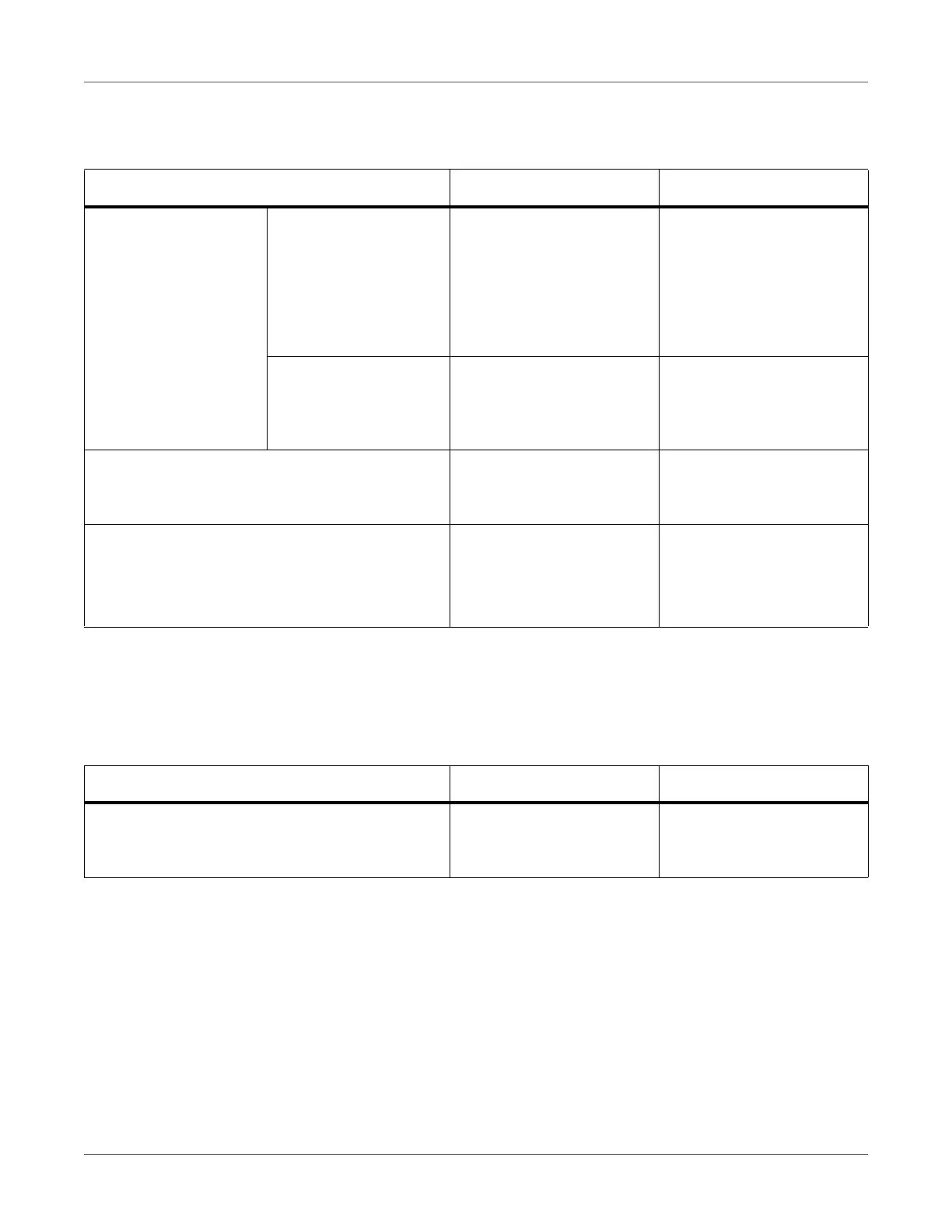Print Function Settings
QL-300 User Guide 185
To enter this menu, it is necessary to enter the password. The factory default setting of the
administrator password is 999999.
Bold indicates factory-set values.
Troubleshooting
To enter this menu, press and hold the OK button while turning ON the power supply. Select
Troubleshooting and then press the OK button.
Item Value Description
Storage Common
Setup
Check File System Execute Executes management
data (FAT information)
recovery, and resolves mis-
matches between the
actual (free) space in the
file system and the dis-
played free space.
Check All Sectors Execute Recovers defective sector
information on the HDD
and file system non-confor-
mances.
Menu Lockout On
Off
Specifies whether or not to
display menus on the con-
trol panel.
Panel Lockout Mode1
Mode2
Off
Sets whether to disable the
operations buttons on the
control panel.
Item Value Description
Sensor Calibration Reset Execute This resets all sensor cali-
bration results to initial val-
ues.