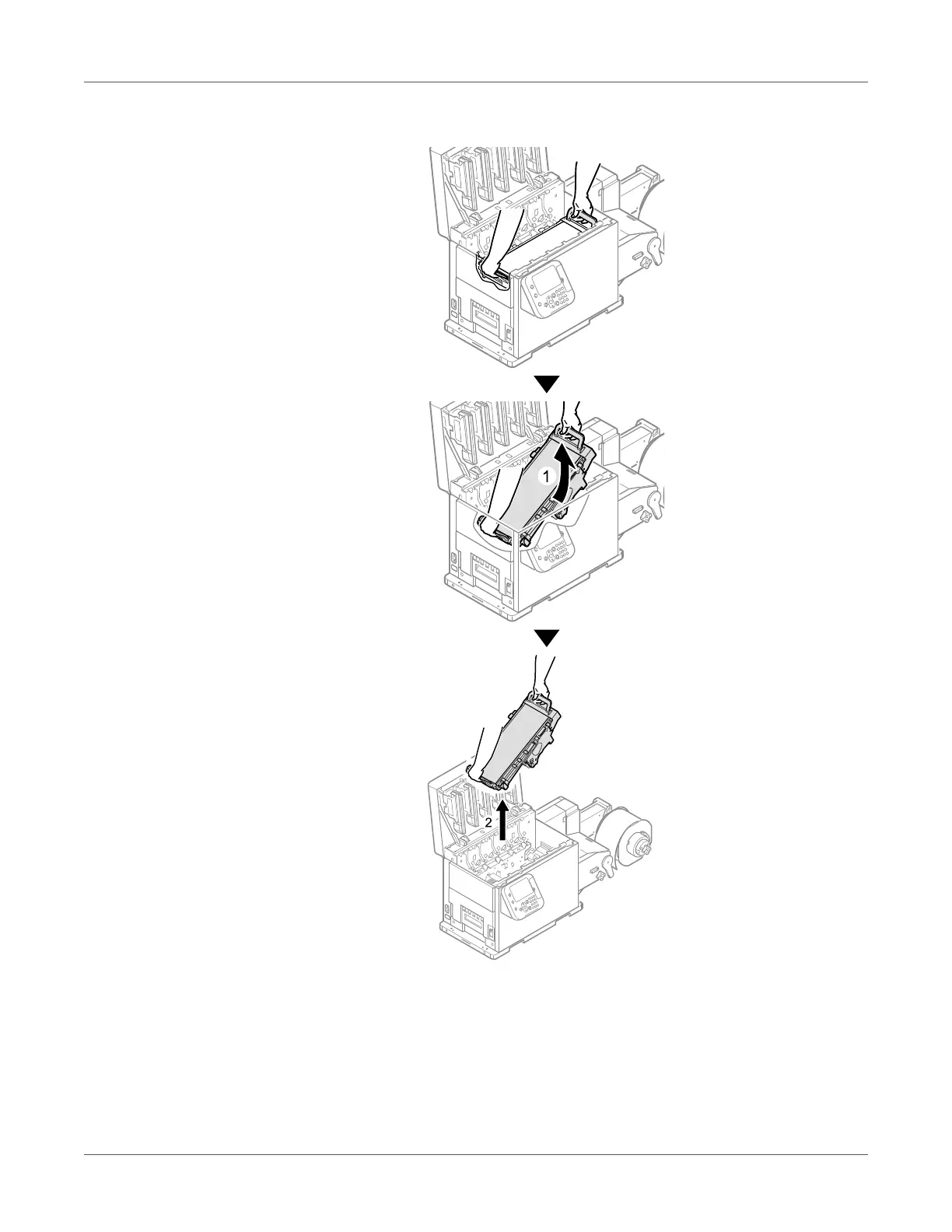Printing
QL-300 User Guide 111
5 Hold the belt unit handles (blue) on the left and right, and remove the belt unit at an angle.
Caution: Be careful not to spill waste toner while removing the belt unit.
Caution: Be careful to not pinch your hands or fingers between the handle and the
machine while removing the belt unit.
Caution: When removing the belt unit, do not tilt it further than is needed to remove it.