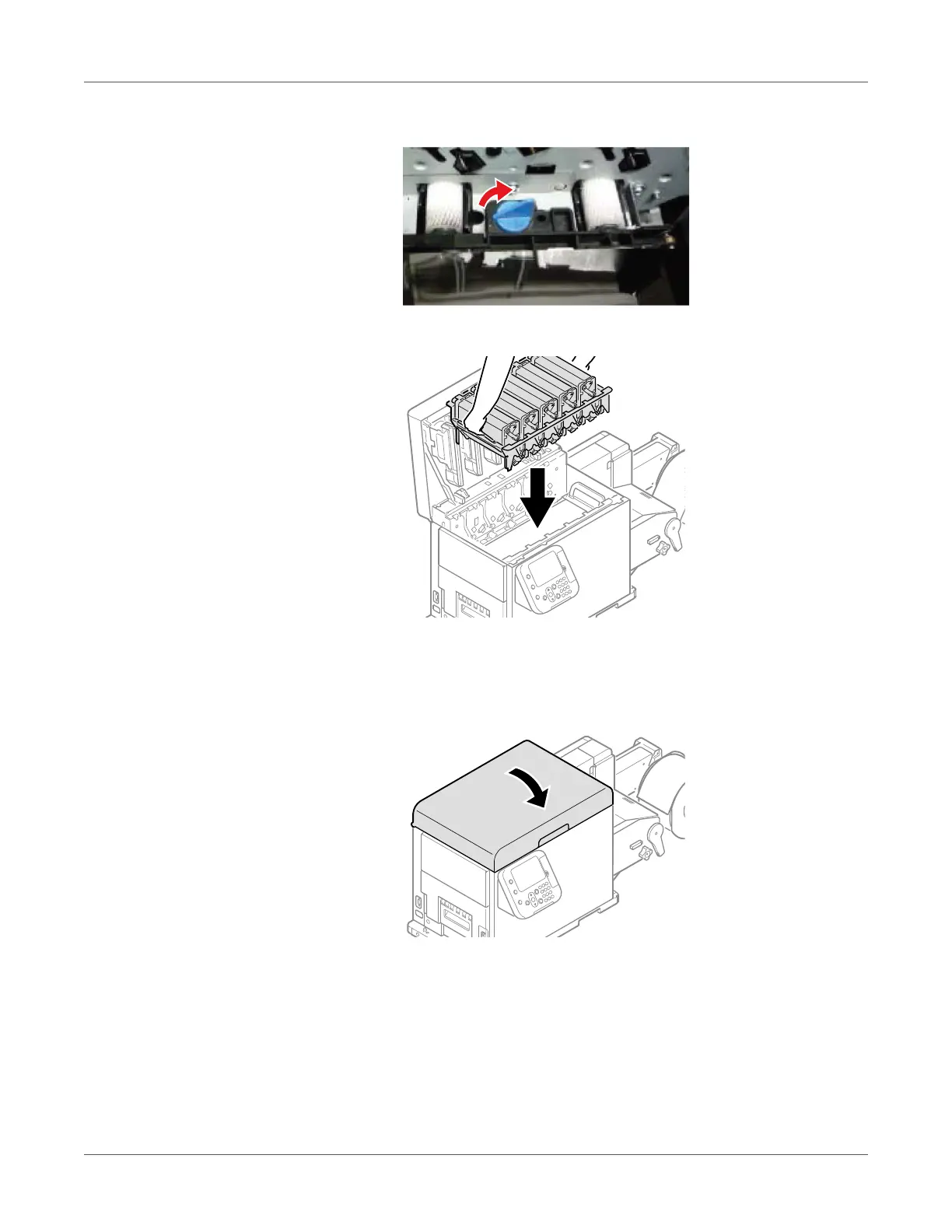Printing
QL-300 User Guide 117
10 Turn the two belt unit locking keys clockwise to lock it.
11 Put the print cartridge set back into the printer.
Caution: There is a risk of pinching your fingers or hands when repositioning the print
cartridge set. Hold the handle parts of the basket for this operation.
12 Close the top cover.
Caution: When closing the top cover, there is a risk of pinching your fingers or hands in
the top cover or the top cover’s support. Press on the top of the top cover to close it.
Caution: There is a risk of pinching your fingers or hands if you hold the LED head while
closing the top cover. Press on the top of the top cover to close it.