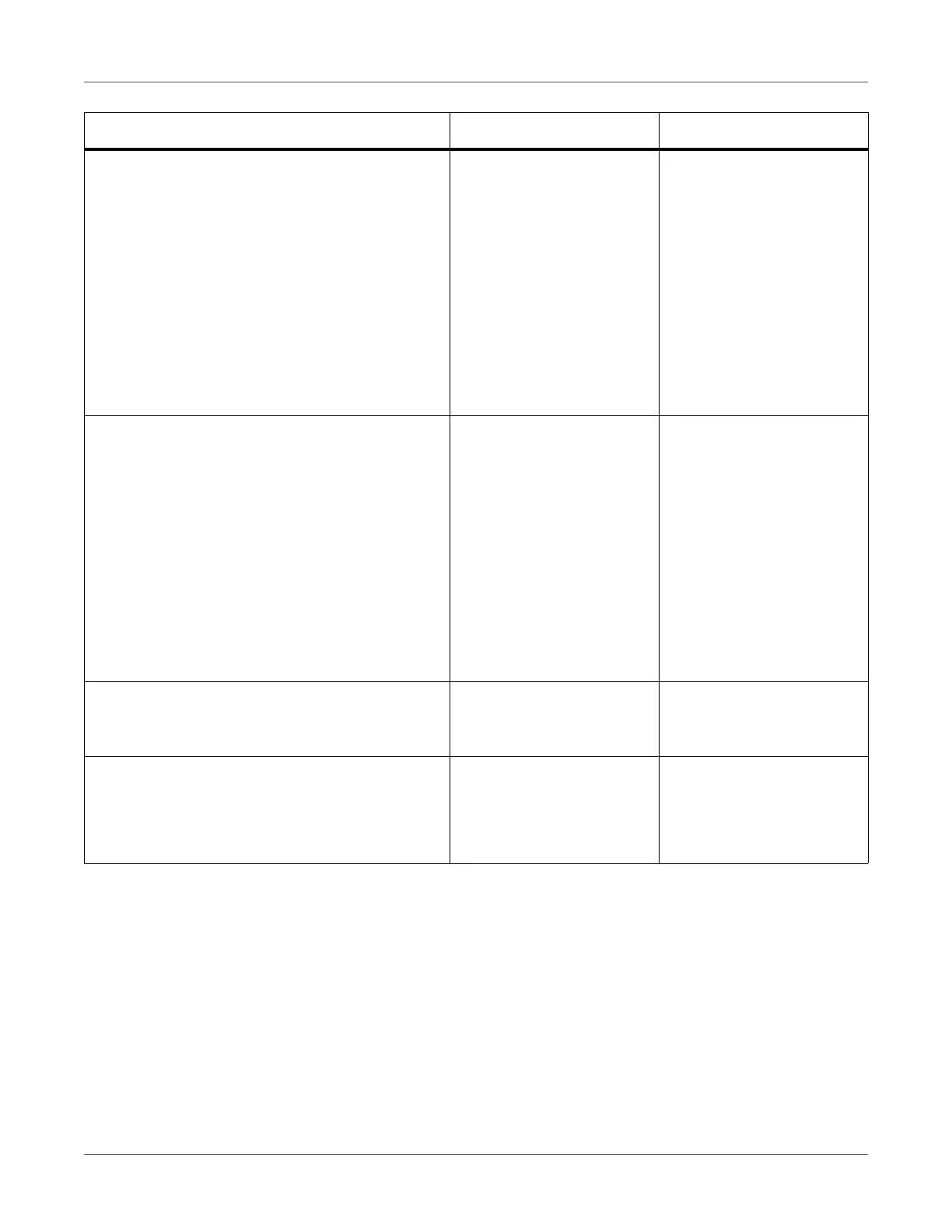Print Function Settings
QL-300 User Guide 156
Bold indicates factory-set values.
Timeout Local 0 seconds
5 seconds
|
90 seconds
|
290 seconds
295 seconds
300 seconds
Sets the time for each port
to be kept opened after
printing. (Excludes net-
work)
Timeout Network 0 seconds
5 seconds
|
90 seconds
|
290 seconds
295 seconds
300 seconds
Sets the time for the net-
work port to be kept
opened after printing.
Error Report On
Off
Specifies whether to print
error reports when an inter-
nal PCL or PS error occurs.
Hex Dump Execute Prints received data in
hexadecimal dump.
Turn off the power to stop
printing the hex dump.
Item Value Description