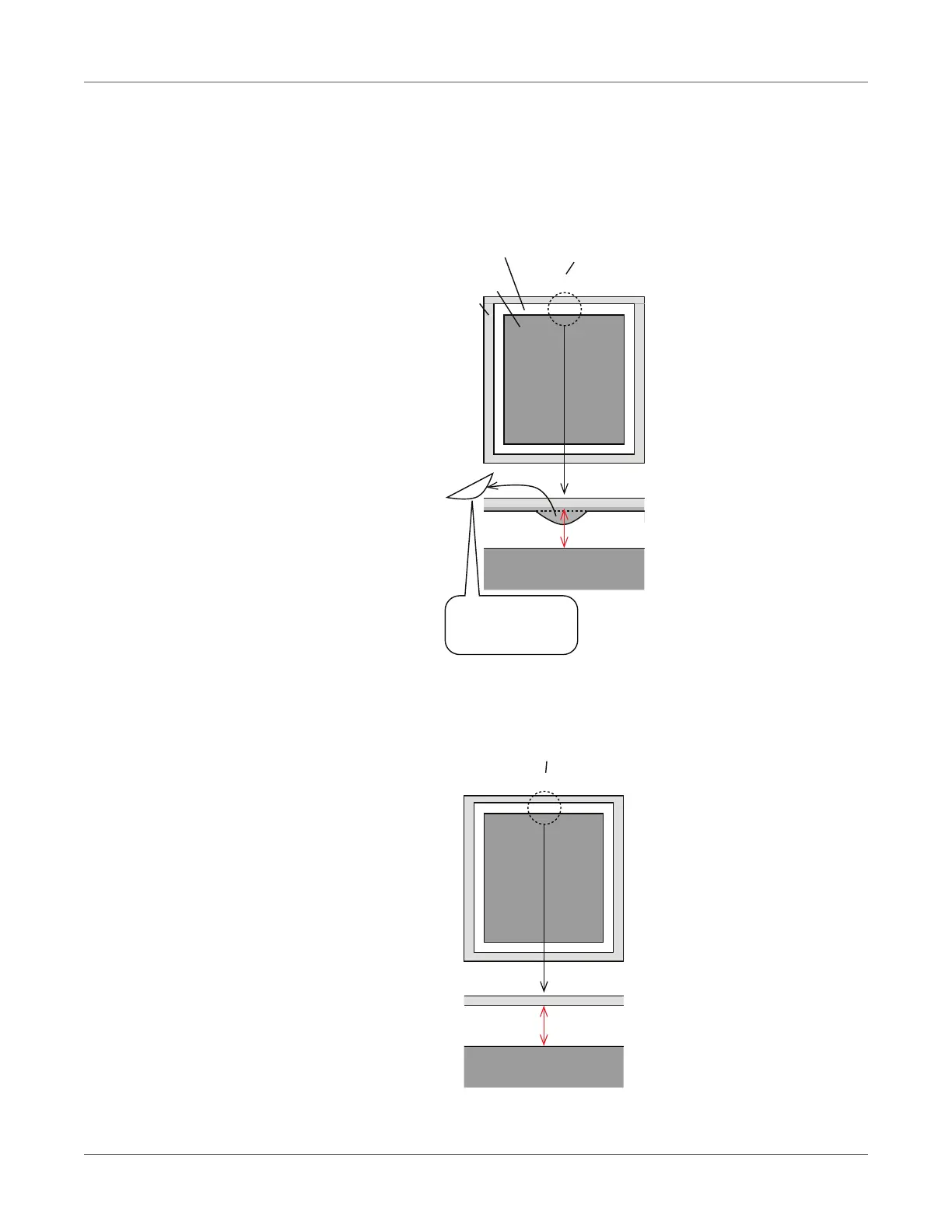Print Function Settings
QL-300 User Guide 198
f) Adjust the position using Y Adjust in Menus > Print Adjust > Print Position
Adjust.
When using a black mark sensor - At the point that the black mark intersects the
position of the black mark sensor on the printer, measure the distance at A from
the leading edge of the black mark to the printed matter on five sheets.
When using a gap sensor - At the point that the label intersects the position of the
gap sensor on the printer, measure the distance at B from the leading edge of the
label to the printed matter on five sheets.
The plus and minus directions for print adjustment are illustrated below.
Black mark sensor
on the printer
Label
paper
A
Liner
Printed
matter
Cutting off part of
the label makes
measuring easier.
Gap sensor on the
printer
B
|