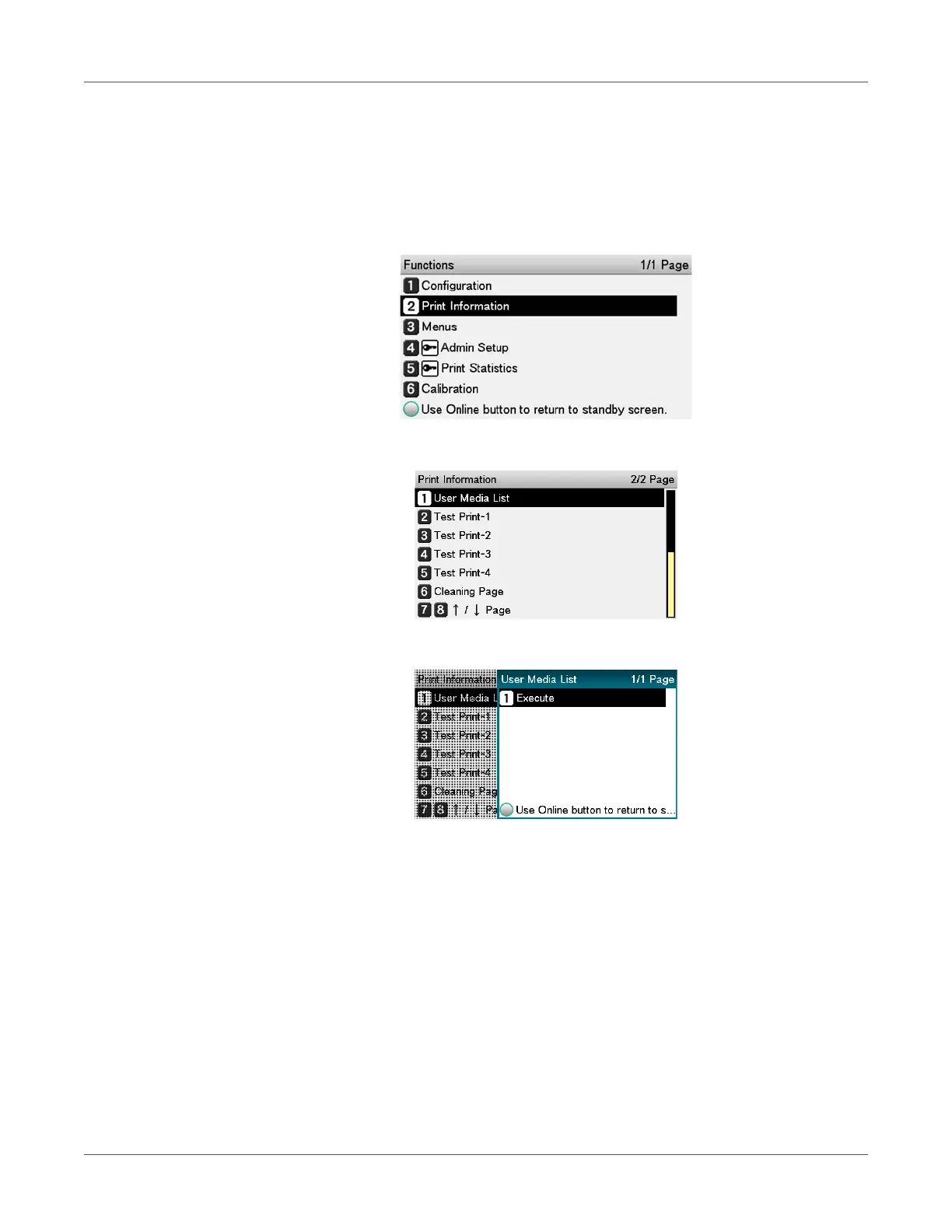Viewing Machine Information
QL-300 User Guide 247
User Media List
Prints the table of the user media registered to the device.
Note: Displayed when the user media is registered.
1 Press the scroll button ▼ several times, and when Print Information appears, press the
OK button.
2 Select User Media List, and then press the OK button.
3 Confirm that Execute is selected, and then press the OK button.
Test Print
Prints the print quality lists.
• Test Print-1 - Prints the patterns for analyzing the print quality.
• Test Print-2 - Prints the patterns for analyzing CMYK print quality.
• Test Print-3 - Prints the patterns for analyzing the status of the print cartridges.
