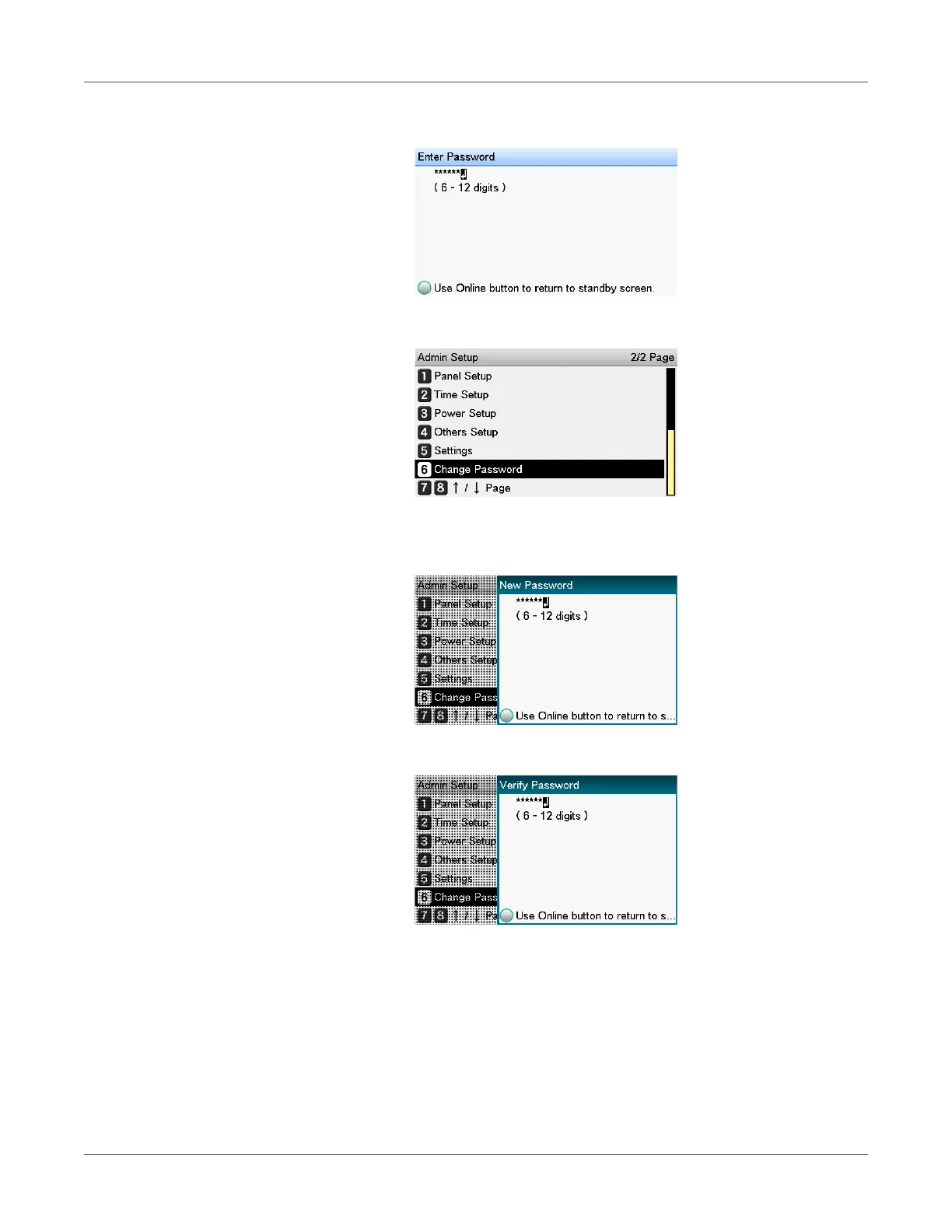Viewing Machine Information
QL-300 User Guide 249
2 Enter the administrator password, and then press the OK button.
3 Select Change Password, and then press the OK button.
4 Enter the new password, and then press the OK button.
Specify a password that is at least six characters long.
5 Re-enter the new password, and then press the OK button.
