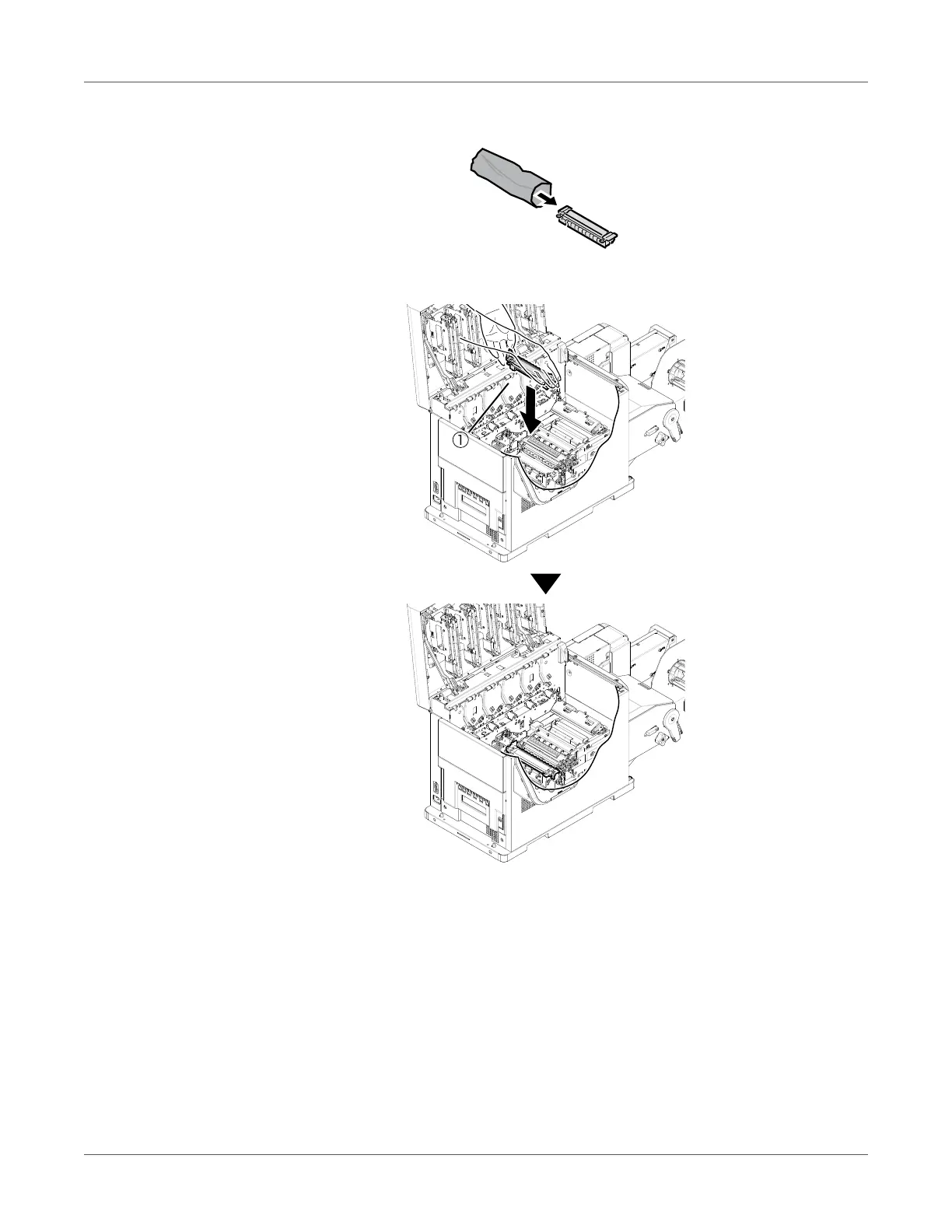Replacing Wear Items
QL-300 User Guide 333
9 Remove the 2nd transfer roller from its packaging.
10 Set the new 2nd transfer roller (1) into the printer.
Note: Do not touch the roller part (sponge part) of the 2nd transfer roller. Touching it
damages the surface of the roller, which degrades print quality.
Caution: Be careful, the fuser unit is very hot immediately after printing.