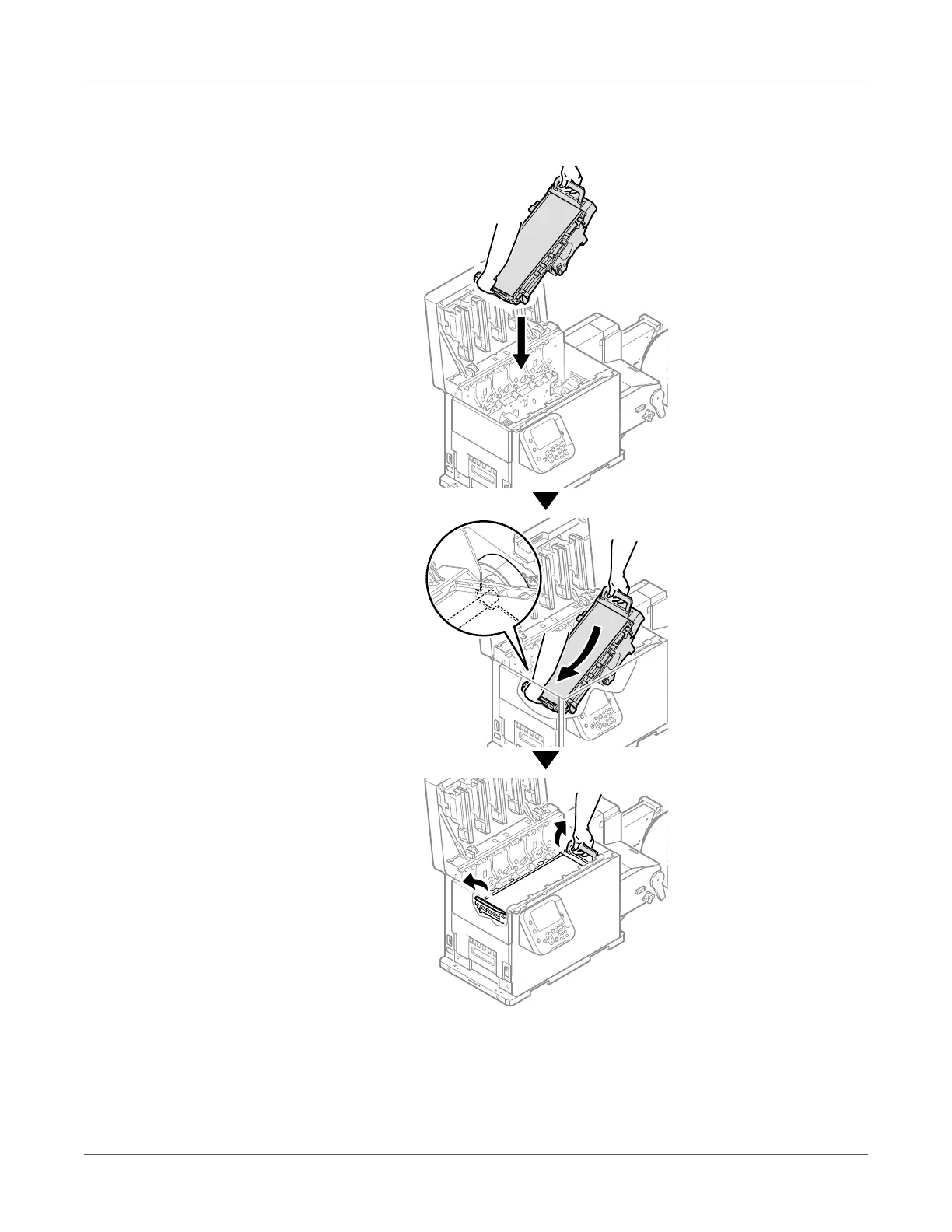Replacing Wear Items
QL-300 User Guide 335
12 Tilt the belt unit and align the arrow labels (red) on the belt unit and printer to position it, and
then open the belt unit handles (blue) on the left and right.
Caution: Be careful to not pinch your hands or fingers between the handle and the
machine while installing the belt unit.
Note: When the belt unit is replaced, the waste toner box is also replaced at the same time.
