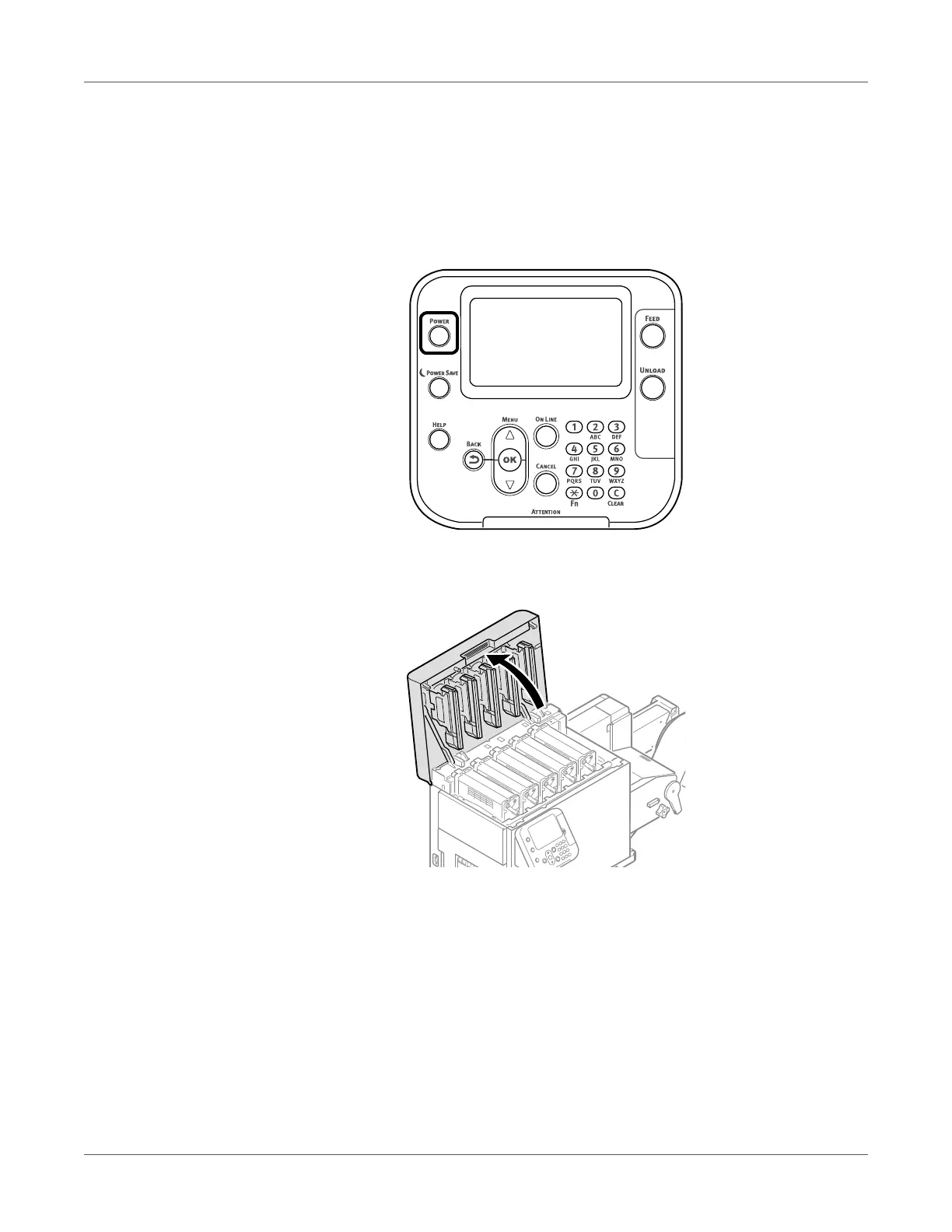Cleaning
QL-300 User Guide 388
Clean the LED heads if the printed results show lengthwise white lines, if images are omitted
lengthwise, or if there is bleeding around text. If the LED heads are dirty, it could cause a paper
jam.
Caution: Do not use methyl alcohol or thinner. Doing so could damage the LED heads.
1 Press and hold the POWER button for approximately 1 second to switch off the power
supply.
Wait a moment, and the LED lamp on the POWER button will turn OFF.
2 Grasp the top cover open lever and open the top cover.
