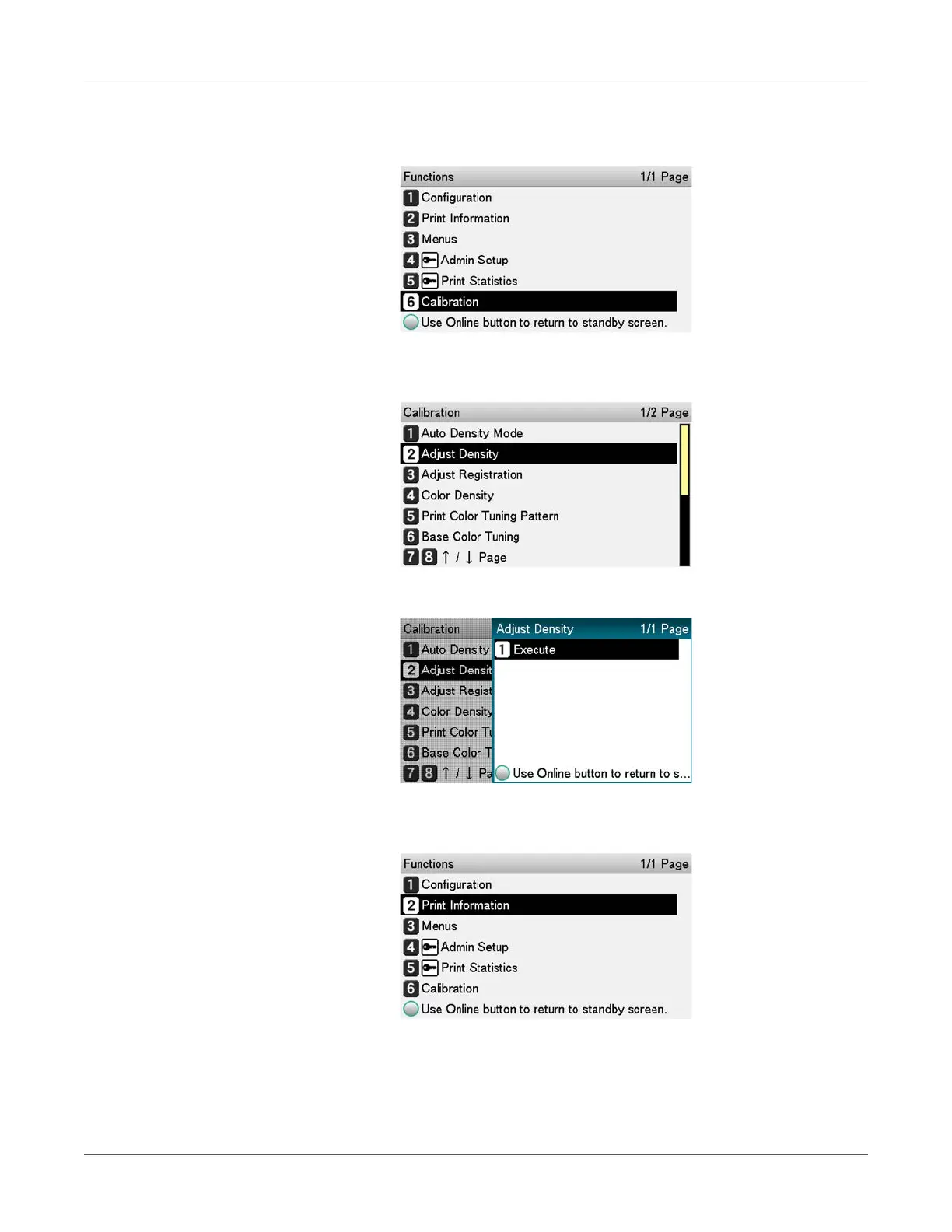Installation
QL-300 User Guide 39
3 Press the scroll button ▼ several times to select Calibration, and then press the OK
button.
4 Press the scroll button ▼ several times to select Adjust Density, and then press the OK
button.
5 Check that Execute has been selected, and press the OK button.
6 Press the scroll button ▼ several times, and when Print Information appears, press the
OK button.