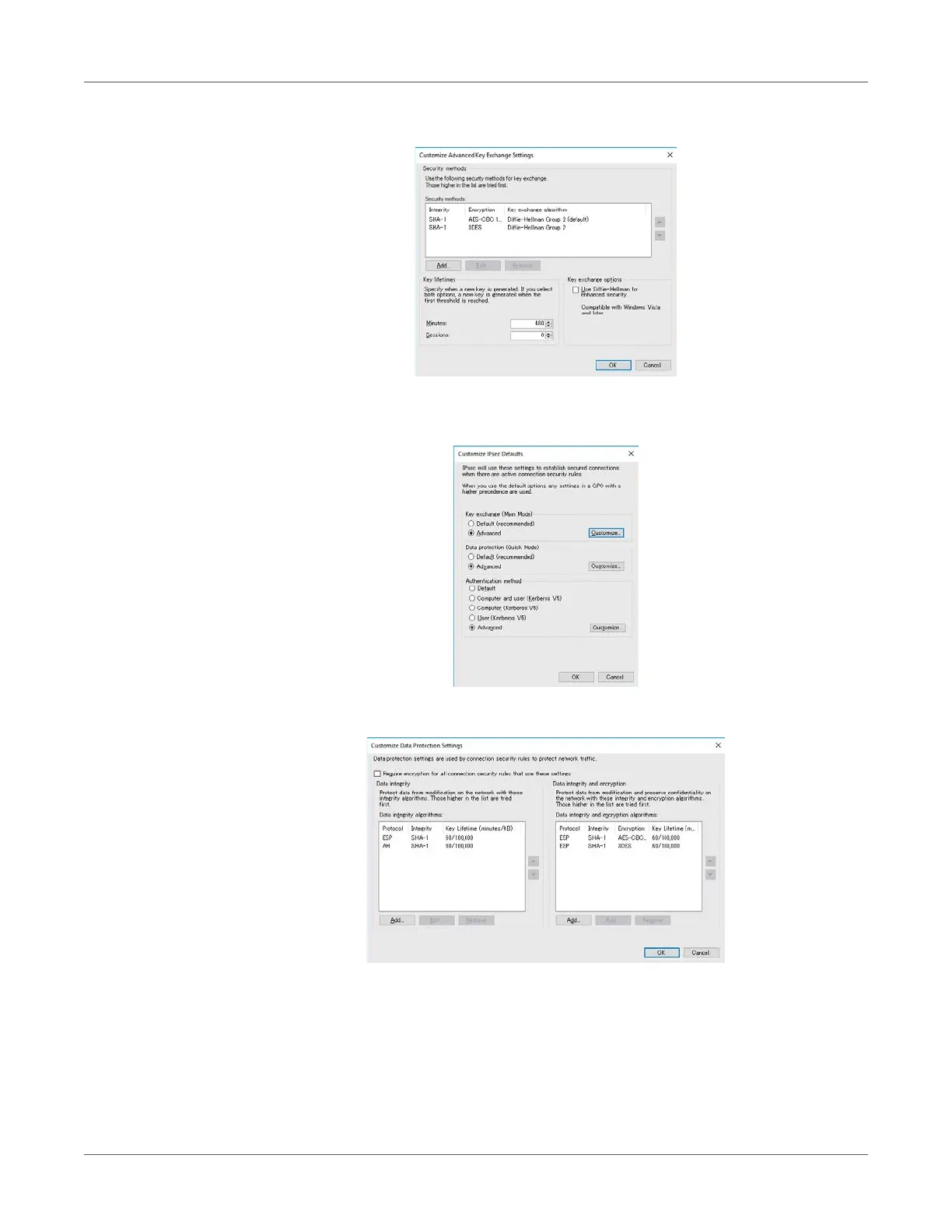Web Utility
QL-300 User Guide 430
21 Change the Security Methods as required, and then click OK.
22 In the Data protection (Quick Mode) section, select Advanced, and then click
Customize.
23 Configure the settings you want, and then click OK.
Note: Support is provided only for time indicated by the key lifetime. To disable
session-specific (IPsec communication data size) conditions, set the maximum value.
