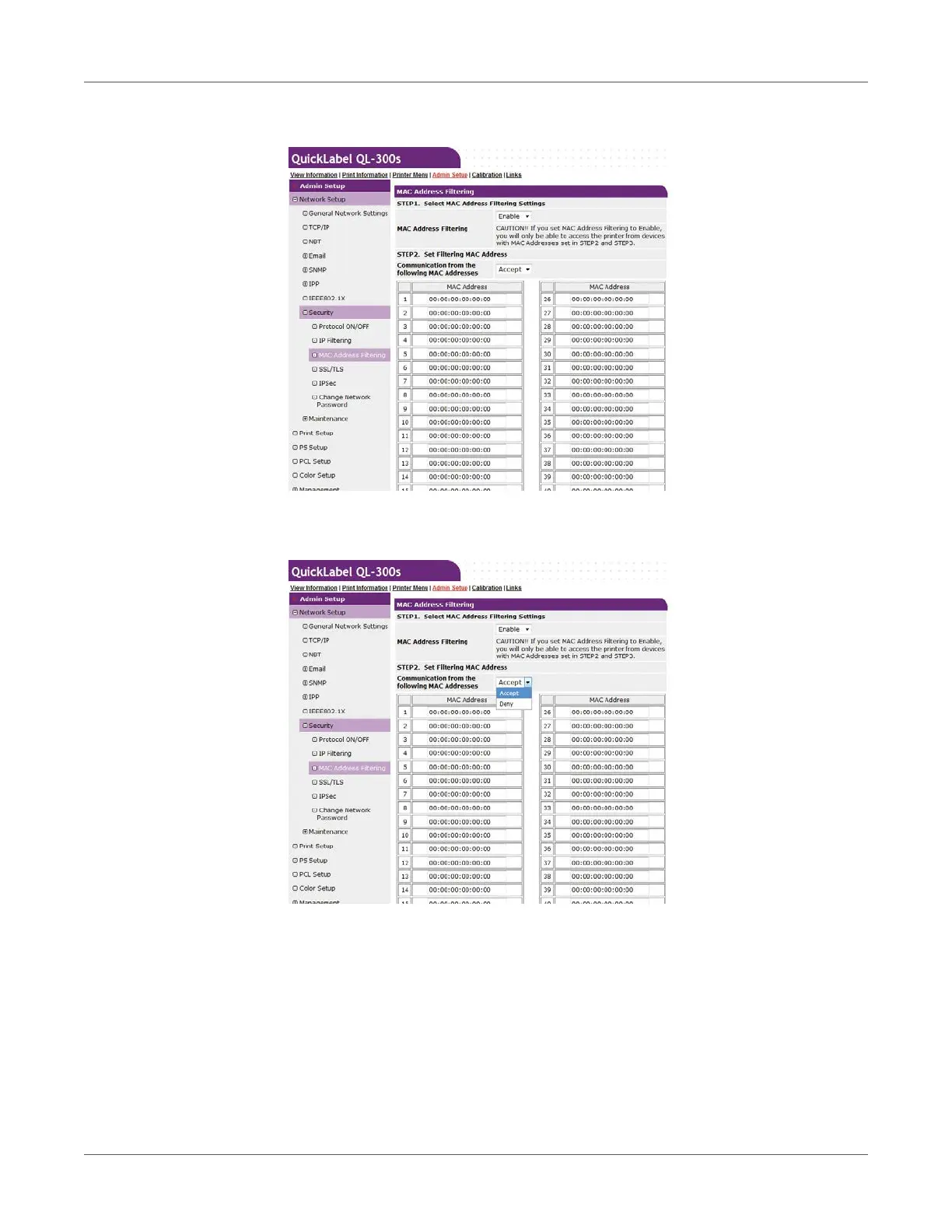Web Utility
QL-300 User Guide 437
4 Under STEP1, select Enable for MAC Address Filtering.
5 Under STEP2, You can select Accept or Deny for communication from specific MAC
addresses.
• Using MAC addresses, enter the range of hosts whose communications are allowed or
rejected.
• For the MAC addresses, use single-byte numerals separated by periods (.).
• Regardless of what is specified in STEP2, you can use STEP3 to specify administrator
addresses for which communication is enabled.