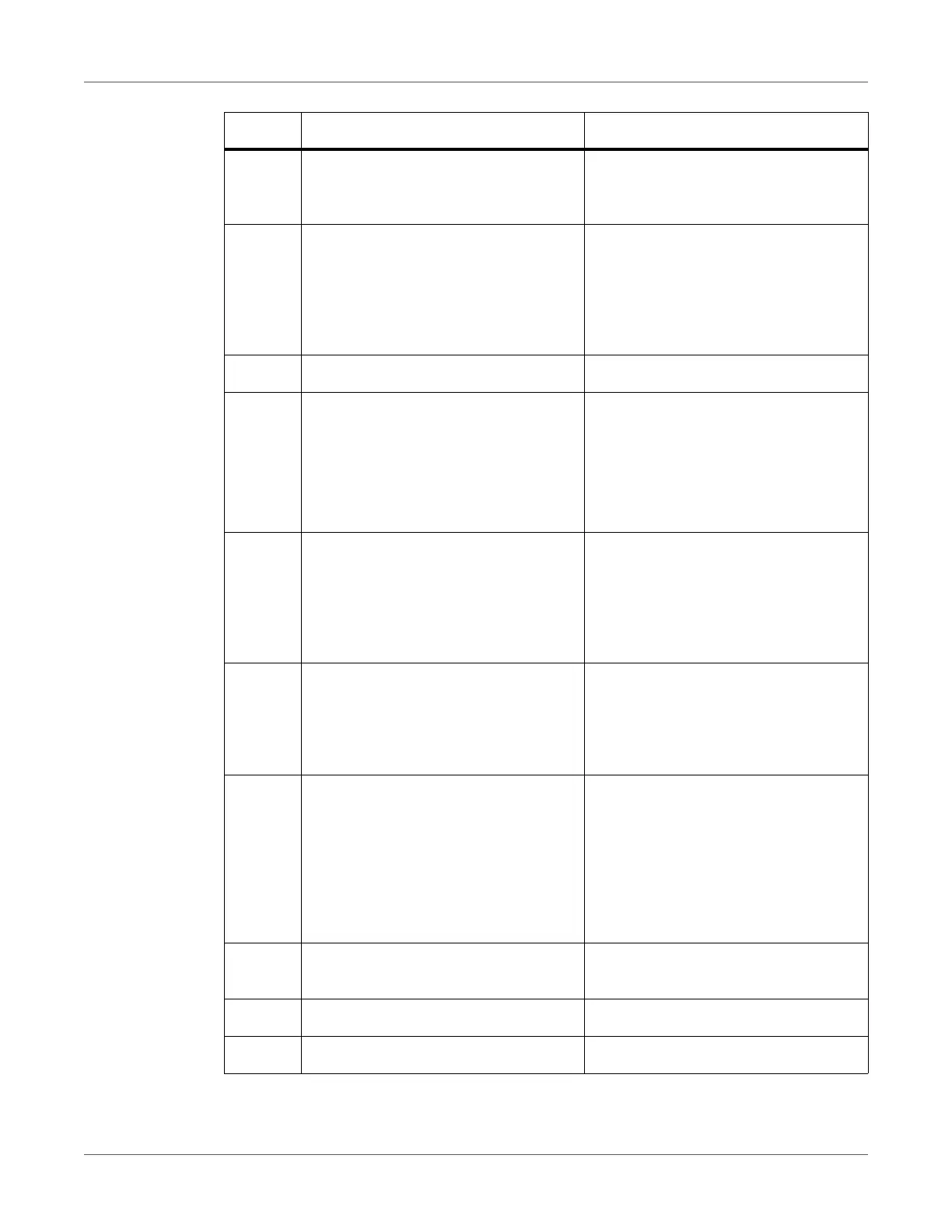Control Panel
QL-300 User Guide 70
4 OK button (menu button) Executes the currently selected menu
item or applies the setting being con-
figured.
5 HELP button
• Displays the Help Screen.
• This button lights orange when you
can refer to help messages
describing the error that has
occurred and providing information
about how to clear the error.
6 BACK button Goes back to the previous screen.
7 ATTENTION lamp Indicates the printer's status.
This lamp is unlit when the status is
normal.
An error causes this lamp to light or
flash orange.
8 Scroll buttons ▲ and ▼ (menu but-
tons)
• Use these buttons to select menu
screen items, and to scroll menu
pages forward or back.
• On a value input screen, these
buttons are used when inputting
values.
9 ON LINE button
• Switches between online and
offline.
• This button is lit green while the
printer is online and unlit when
offline.
10 Numeric keypad (1 to 0, *, C)
• The numeric keypad is used when
inputting numeric values or
passwords.
• Pressing the * (Fn) key while the
standby screen is displayed
displays the “Function Number
Input” screen for inputting a number
that directly accesses menu items.
11 CANCEL button Cancels an ongoing print job or setting
operation.
12 FEED button Feeds paper.
13 UNLOAD button Unloads paper.
# Part Description