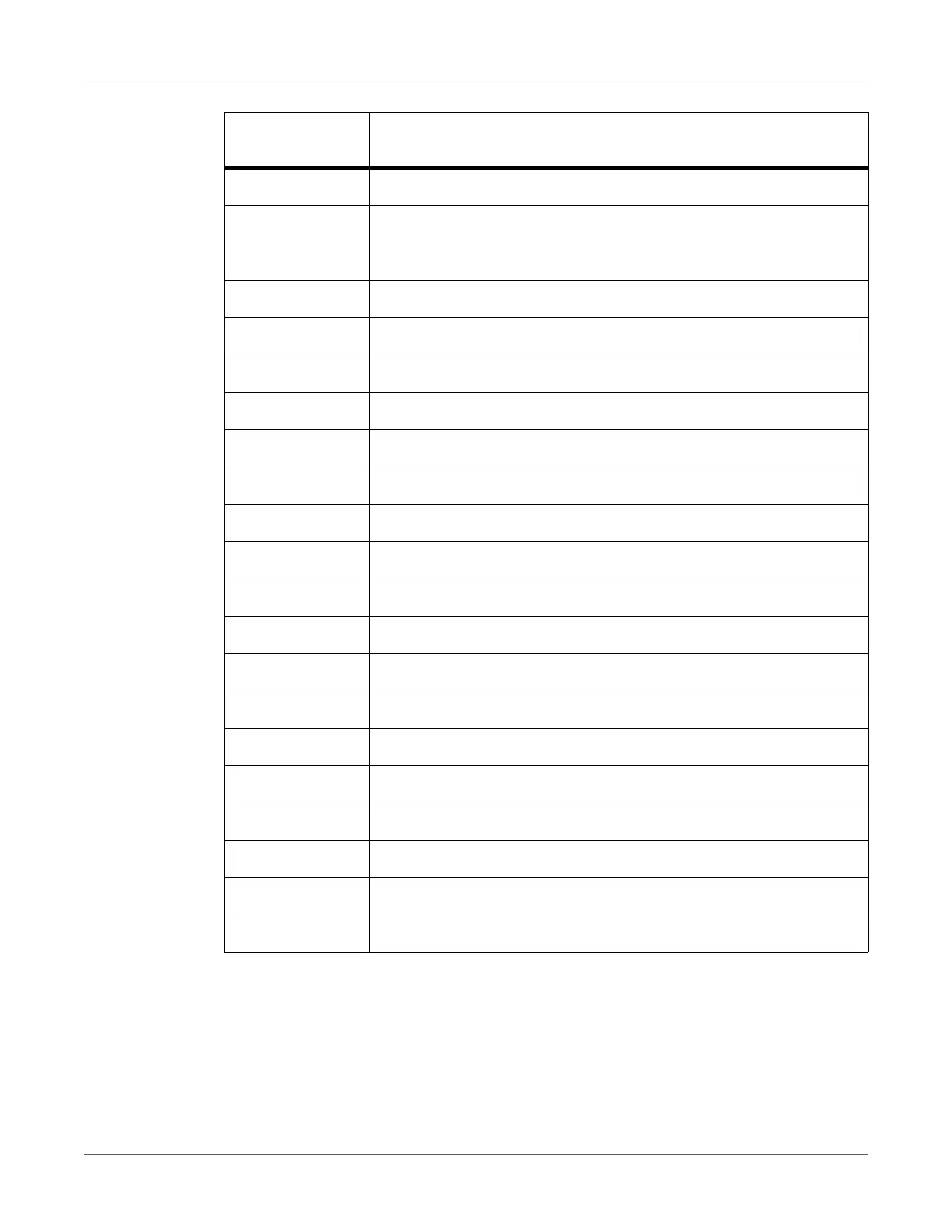Control Panel
QL-300 User Guide 77
*1: Enabled only if the paper size is set to Custom.
230 Media Transfer Setting Black
231 Media Transfer Setting Color
234 SMR Setting
235 BG Setting
236 Drum Cleaning
237 Hex Dump
238 Transfer Roller Cleaning
300 Adjust Density
301 Adjust Registration
302 Print Color Tuning Pattern
310 Cyan Density
311 Magenta Density
312 Yellow Density
313 Black Density
314 White Density
890 Unwinder Config
891 Media Form
892 Adjust Cut Position
893 Sensor Calibration
894 Check Media Pitch
895 Cut Mode
Function Num-
ber Function Number Menu Item