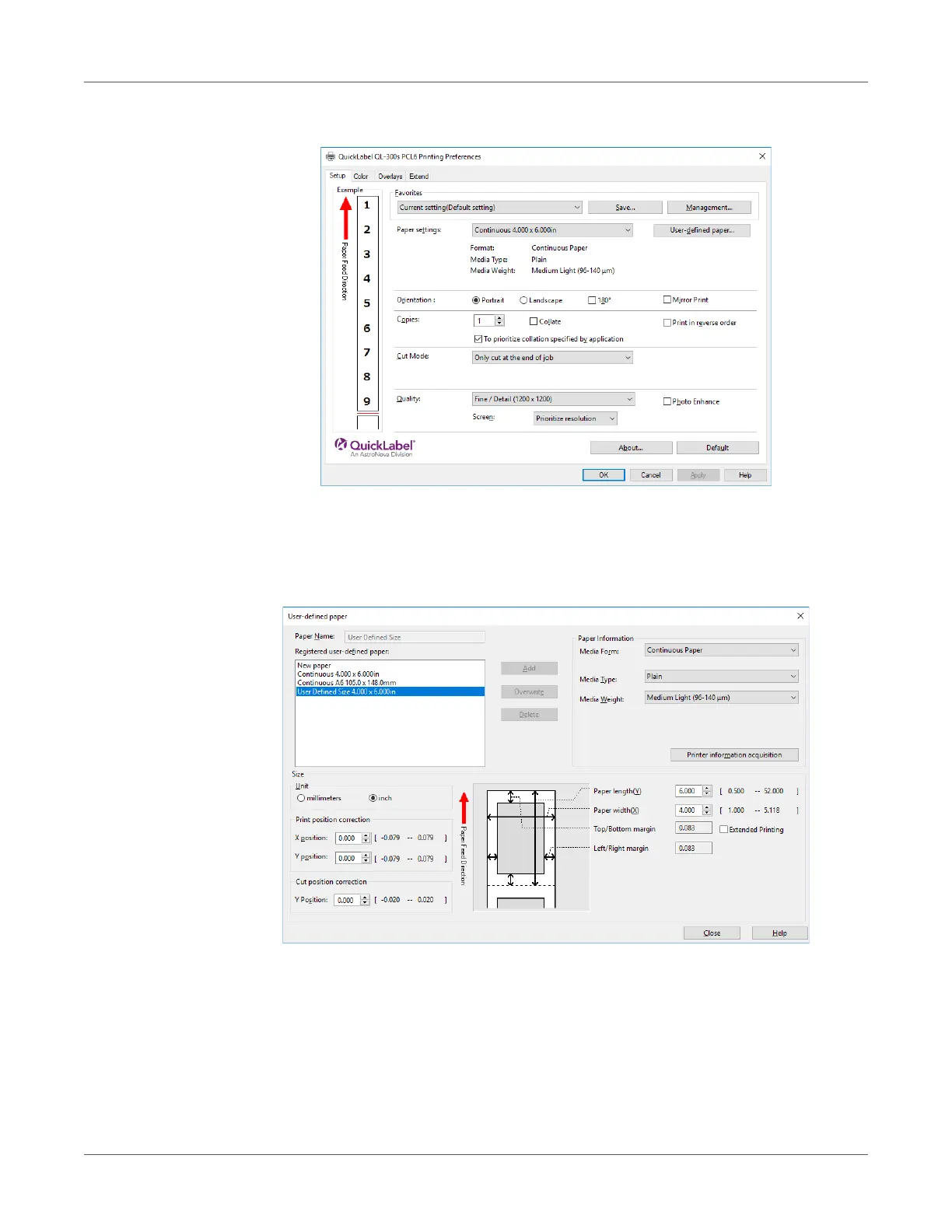Paper Settings
QL-300 User Guide 87
4 On the Setup tab, click User-defined paper.
5 Use the Registered user-defined paper list to select the paper whose cut position you
want to correct.
Note: If the paper you want to use is not in the list, select New paper and add it. See
“Registering a Desired Paper Size with the Printer Driver” on page 82.
6 Use Cut position correction to specify an adjustment value for distance from the print
completion position to the cut position.