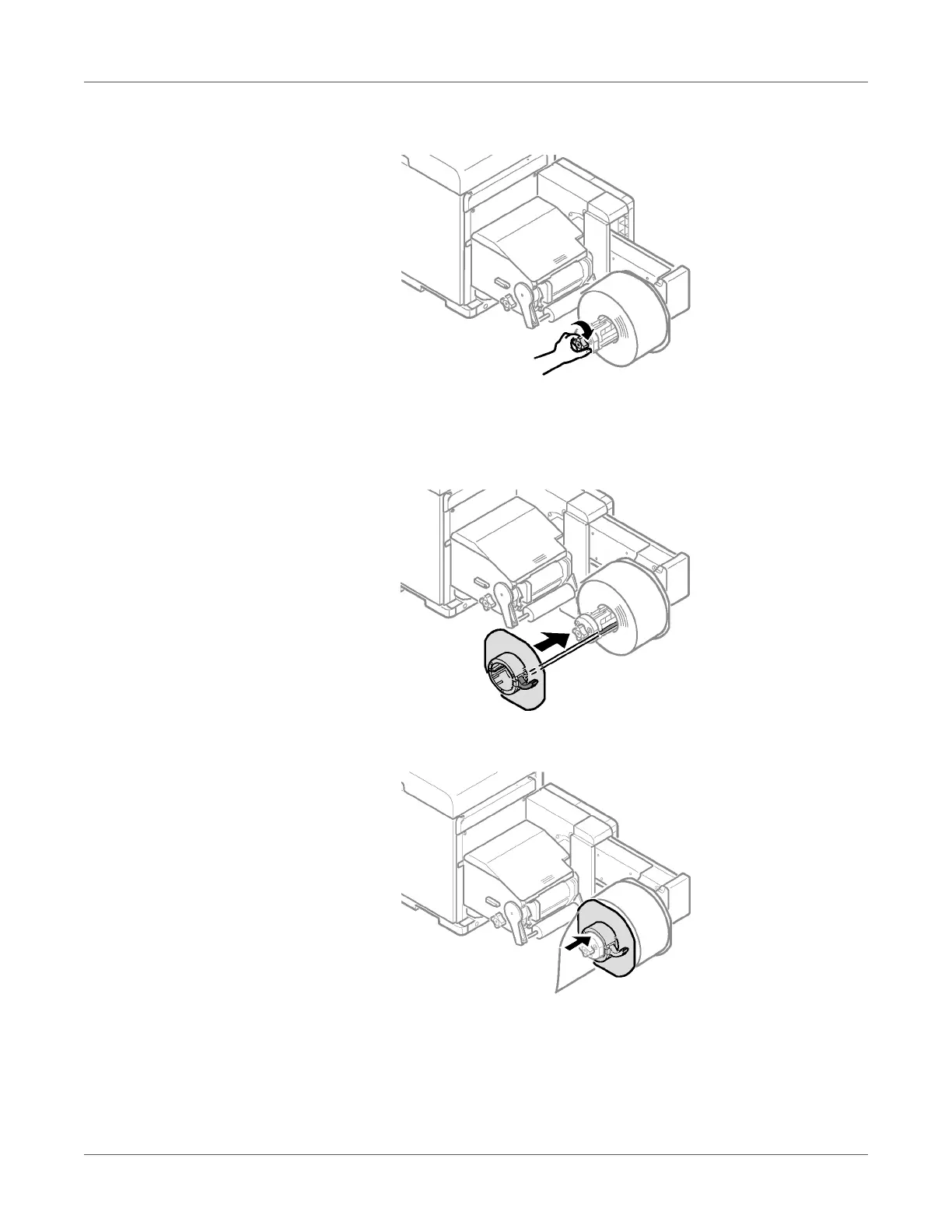Printing
QL-300 User Guide 94
5 Rotate the Roll Paper Holder Knob to fix the roll paper core in place.
Note: Rotate the Roll Paper Holder Knob until it clicks.
6 Aligning the Flange with the Roll Paper Holder shaft as shown in the illustration, attach the
Flange.
7 Slide the Flange as far as it will go in accordance with the roll paper width.
Note: Slide the Flange up to the side of the loaded roll paper.
Note: Take care to avoid pinching your fingers or hands when attaching the Flange.