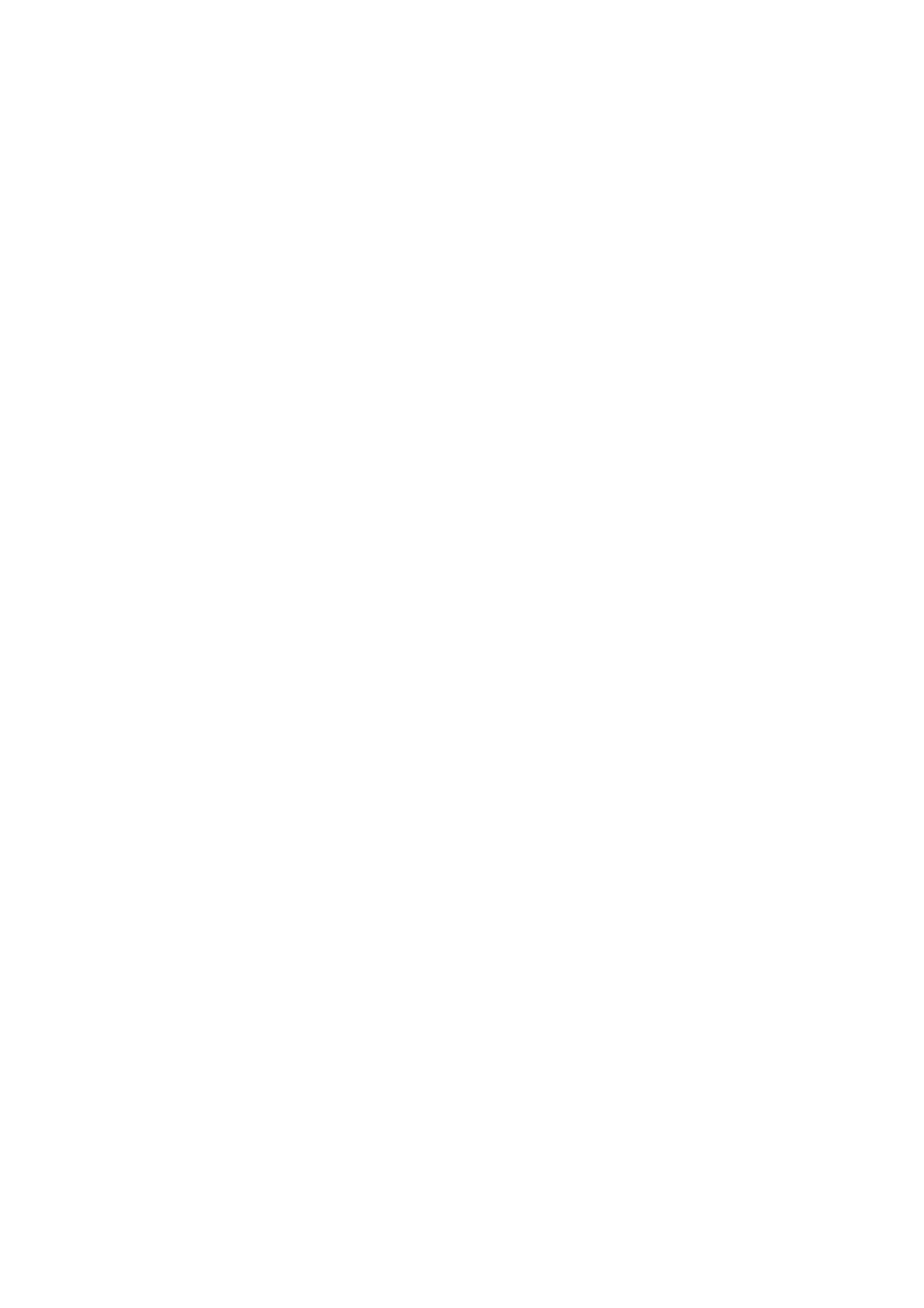Contents ABL90 FLEX reference manual
User activities..............................................................................1-37
Adding a user activity................................................................1-37
Editing a user activity................................................................1-38
Deleting a user activity..............................................................1-38
Maintenance planning...................................................................1-39
Replacement warnings..................................................................1-40
Parameters and input setup...............................................................1-41
Program..................................................................................1-41
Parameter setup ..........................................................................1-41
Units setup .................................................................................1-43
User-defined patient data items .....................................................1-44
User-defined notes.......................................................................1-46
Analyzer settings .............................................................................1-47
Program..................................................................................1-47
Analyzer identification ..................................................................1-47
Time/date setup ..........................................................................1-48
Acoustic signal setup....................................................................1-49
Barometer setup..........................................................................1-50
Languages ..................................................................................1-51
Communications setup......................................................................1-52
Program..................................................................................1-52
RADIANCE connection setup..........................................................1-52
LIS/HIS connection setup..............................................................1-53
Automatic data transmission setup .................................................1-55
Automatic data request setup ........................................................1-57
Patient lookup setup.....................................................................1-58
QA Portal connection setup............................................................1-59
Disk functions setup.........................................................................1-60
Program..................................................................................1-60
Automatic archiving setup.............................................................1-60
Automatic backup setup................................................................1-62
Printers ..........................................................................................1-63
Program..................................................................................1-63
Printer setup ...............................................................................1-63
Automatic printing .......................................................................1-64
Corrective actions ............................................................................1-65
Program..................................................................................1-65
Conditions and corrective actions................................................1-65
Explanation of corrective actions.................................................1-66
Miscellaneous setup..........................................................................1-67
Program..................................................................................1-67
List of options ..........................................................................1-67
Activating/ deactivating an option ...............................................1-68
Selecting HbF correction............................................................1-68
Analyzer messages ...................................................................1-69
Setting the time for the screen saver to appear.............................1-69
Setup default settings.......................................................................1-70